I know, SharePoint added this wonderful feature with those document templates, where i can stick a document directly onto a library, and integrate it into SharePoint with some simple clicks (and an Office restart).
My company has several different documents all over the place, hanging in the department's document libraries, and the management asked me now to search for an easy method to integrate all those document templates into the users office applications (in Create what and Save where menu).
I found out that there is the possibility to setup "Published links to Office client applications" in Central Admin -> User Profile Service, and i tried to add link of the type "Document Library with Template Synchronization", but had no luck with that yet.
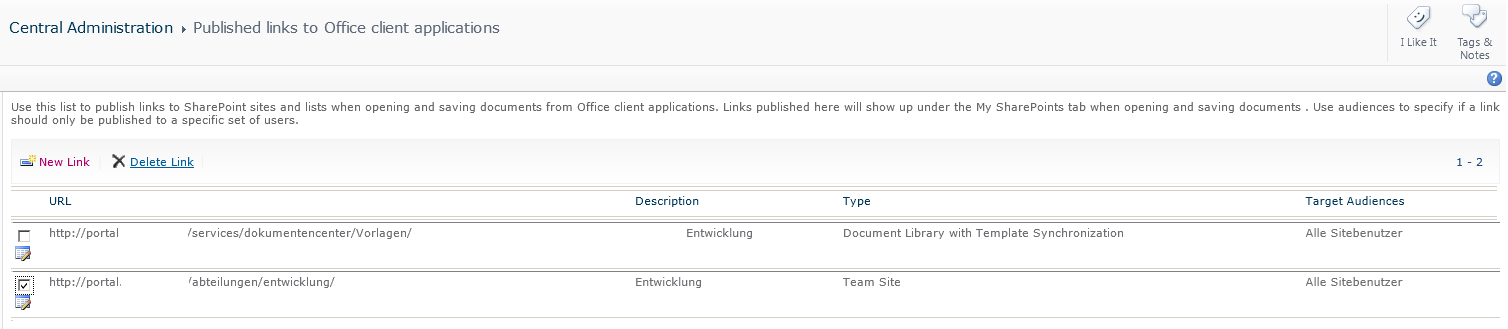
Sadly, i found nothin helpfull on google at all whith the query "Document Library with Template Synchronization" beside Microsoft's patent for this feature and the specification of the link to office...
I tried searching for the german translation and found a blog from austria, talkin about that feature and how to enable it.
So i created a new Documentlibrary called "DocumentTemplates", gave everyone the rights to read & write, and added the Link of type "Document Library with Template Synchronization" directly to the librarys path (SharePoint/DocumentTemplates/).
After a restart of the Office application i still dont see a new entry in Word -> New -> SharePoint Templates.
So, my question ... How do i setup my SharePoint & my Office to fetch all the Document Templates from this Document Library, and the second - how do i deploy this setting to EVERYONE in my company? The template should NOT force to create a document in SharePoint, and i dont want to create a contenttype for every documenttemplate either.
