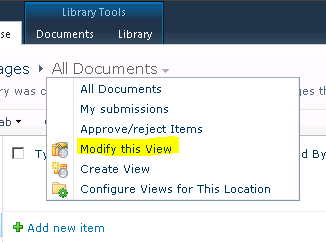I have a public multilingual site which displays (among other things) products in a Document List. On the outside everything is OK, and displayed correct. On the inside (admin mode) the product pages are supposed to be displayed in a Document Library, but some countries products are hidden.
From the source of the web page I find the following script which I'm unable to locate in my solution:
<script type="text/javascript">HideListViewRows("onetidDoclibViewTbl0");</script>
And my All Documents view looks like this:
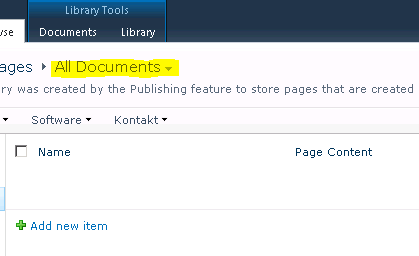
If I make a test-view, all items are shown as expected:
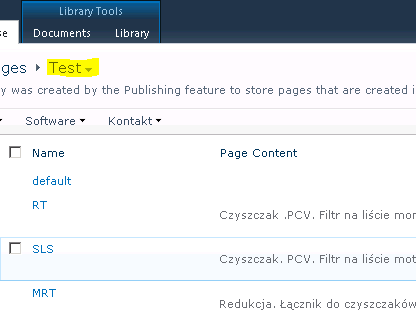
My problem is - I can't find it in the solution or somewhere in the JavaScript files on the production server. Where do I find this snippet of code?