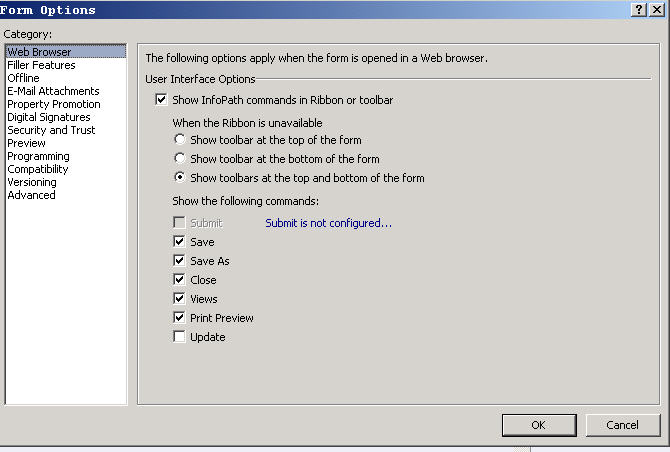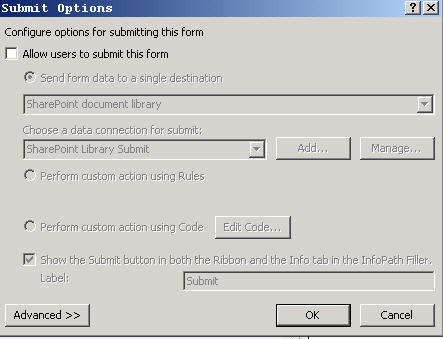Salvete! I have an InfoPath-based content-type. I also created a forms library in several subsites that each use this content-type.
Now, I need to fix my InfoPath content-type form so that it gets submitted to its own form library. Right now, when it gets submitted, all the submitted forms go to one particular library that I made for testing - which is neat, but I need it to remain in the subsite.
So, my question is, how do I make the form get submitted to its own library? Since each site has a form library, I want the submitted forms to get saved there.
I don't see any way to set the url for the submitted form to anything but a static full url; but maybe I am missing something...
[update] I have discovered, too, that if you "save" a form instead of "submit" the form, it does, indeed, go into the SAME library, instead of getting submitted to the library specified in the data connection. Maybe there is a workaround to prevent the "submit" action, and allow the user to only "save" the form...