I have been following this article: http://ikarstein.wordpress.com/2010/12/29/walkthrough-create-custom-sharepoint-2010-list-form-for-deployment-in-a-visual-studio-2010-project/
I have followed every step, my library is created and has a view. The custom EditForm.aspx is deployed to the right location in the hive (under the definition folder below the feature).
However, when i add a document sharepoint cannot find the edit form.
Error below - it seems to be looking the the current /Subsite/Subsite/Document Library/EditForm.aspx.
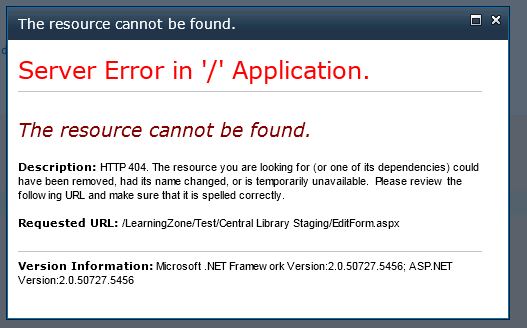
Any help appreciated as i've been racking my brains at this all day :S
UPDATED
Error was related to masterpage reference on custom editform page - the correct reference is below:
MasterPageFile="~masterurl/default.master"
Ok, my custom edit form is being used however, SP is ignoring my field re-arrangement (I wanted to change order of fields and hide some others).
I did not delete the DataFormWebpart from my edit form instead i modified the existing one - i guess sharepoint is removing it at runtime and adding its own???!
The author of the article created a part two - which explains exactly what I required: http://ikarstein.wordpress.com/2011/01/24/walkthrough-create-custom-sharepoint-2010-list-form-for-deployment-in-a-visual-studio-2010-project-part-2/
In the end, it was an incorrect reference to the masterpage - sorry!
thanks,
KS

<Forms>part of your schema.xml contain?