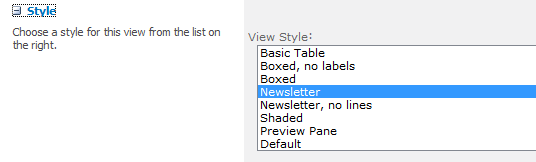How would I go about changing the layout of a List View Web Part? Instead of listing items in a boring column format I would like to do something like this:
[Title]
by [Author] of [Publication] on [Date]
[Description]
As you can see it would string together columns of data and my own strings and use multiple lines.