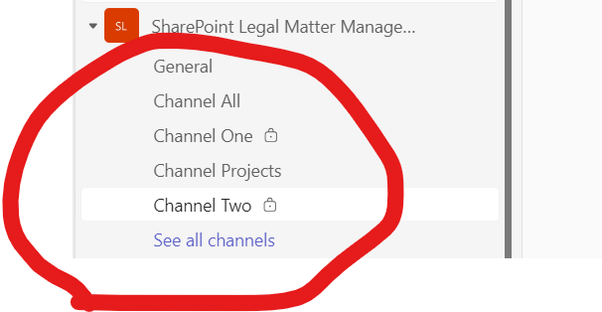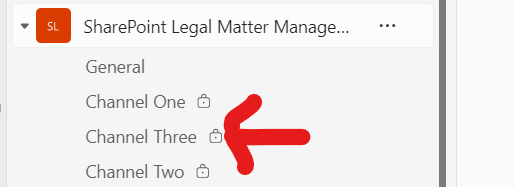I have this Teams, which contain standard channels and private channels:-
now i want to re-order those channels for me and for all users accessing the teams? is this possible? and how? i am the Teams owner.
Second question. I am an Owner of a Teams, and the Teams has those channels:-
Now i want to totally hide "Chanel Three" from all users Teams' desktop app? how i can do so?
Thanks