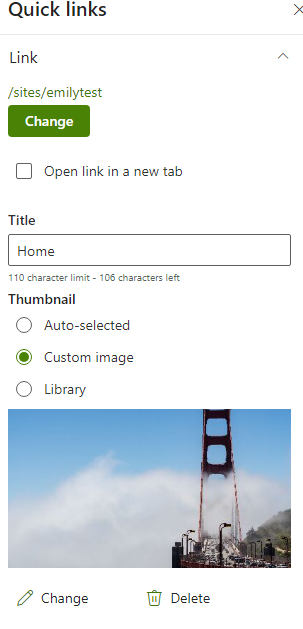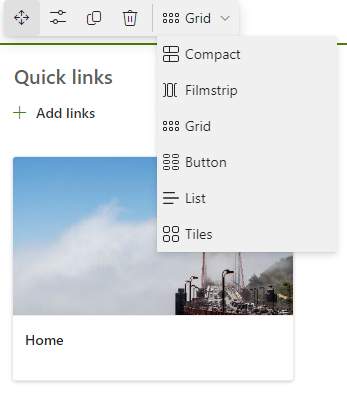In SharePoint Online modern page, the requirement is to display respective pdf file dynamically based on click of different tiles/images.
Is there any out of the box way we can achieve this requirement like we were able to do through SharePoint on premise?
Please advise.
Thanks a lot in advance!