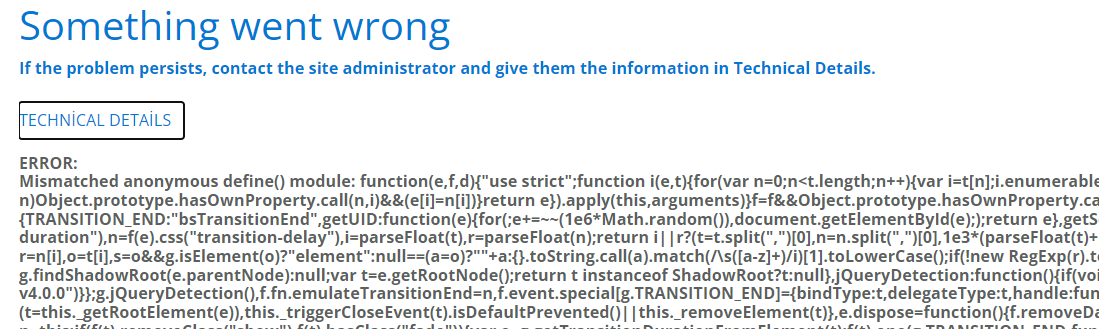I have SharePoint online sites and some spfx web parts. These sites are created with publishing site templates and web parts have been working for months. I rarely got this error "something went wrong". But when I refresh the pages then the error goes away. Every web part gets the same error. Even if I use an empty web part it gives the same error. But in last two weeks, that error increased a lot. Is there any update for publishing sites? How can I remove this error?
Something went wrong
If the problem persists, contact the site administrator and give them the information in Technical Details.
TECHNİCAL DETAİLS ERROR:
Mismatched anonymous define() module: function(e,f,d){"use strict"; function i(e,t)...