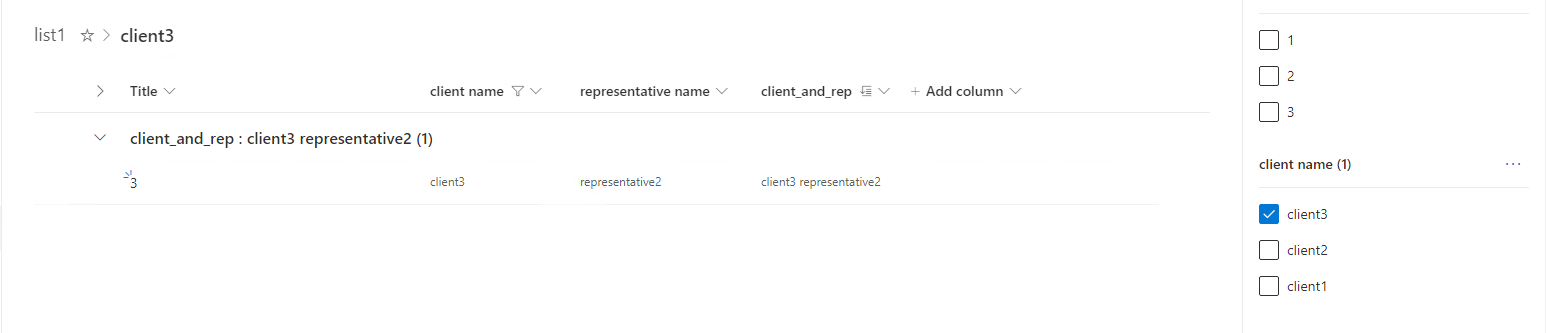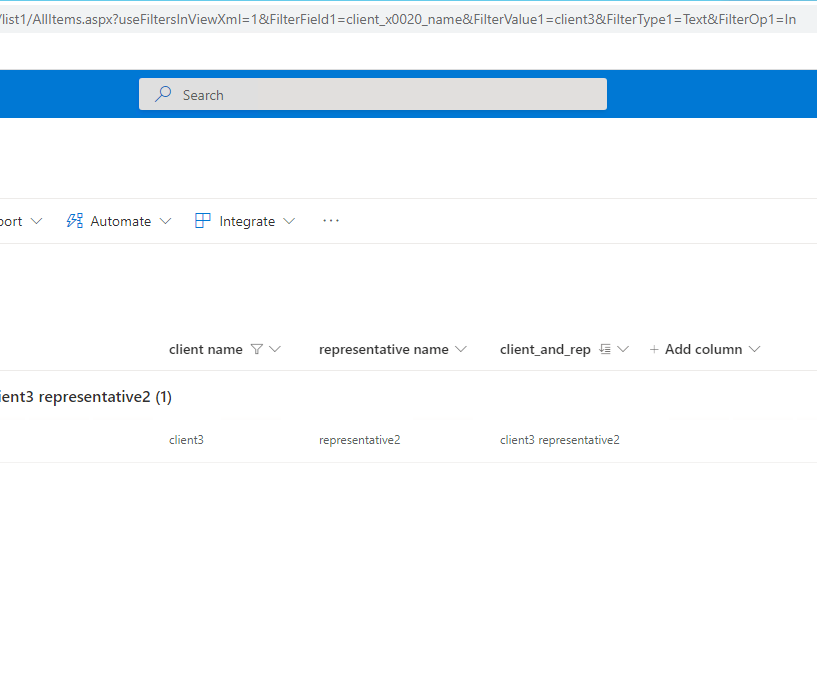I have an interesting bug occurring - only to a select number of people (so not everyone has this issue.) I have a customized view display, grouped by a given field. Some of my users will open the filter panel and apply a filter. When they do - the list redisplays with no group headers. All data cards display one after another.
Has anyone ever experienced this?