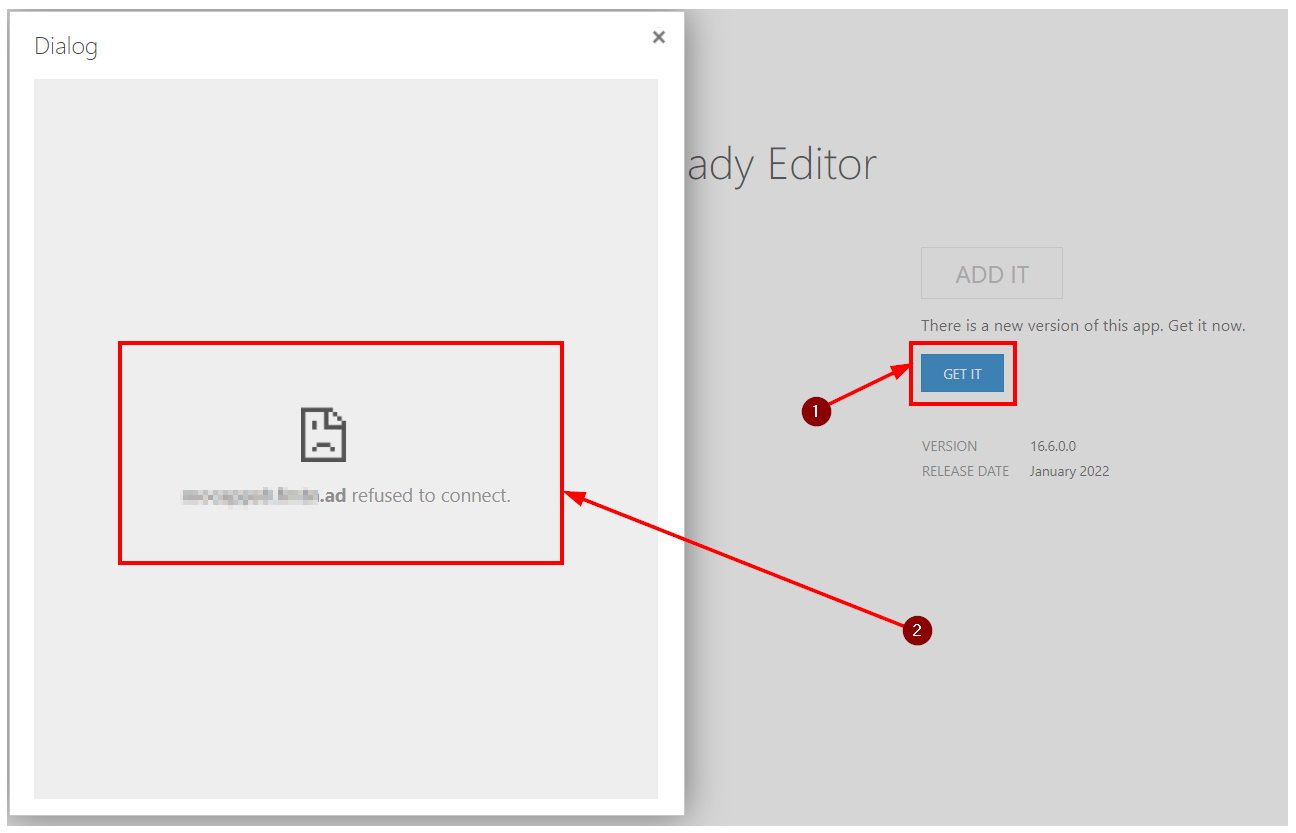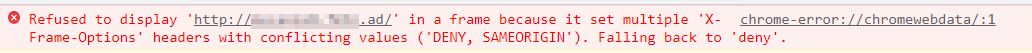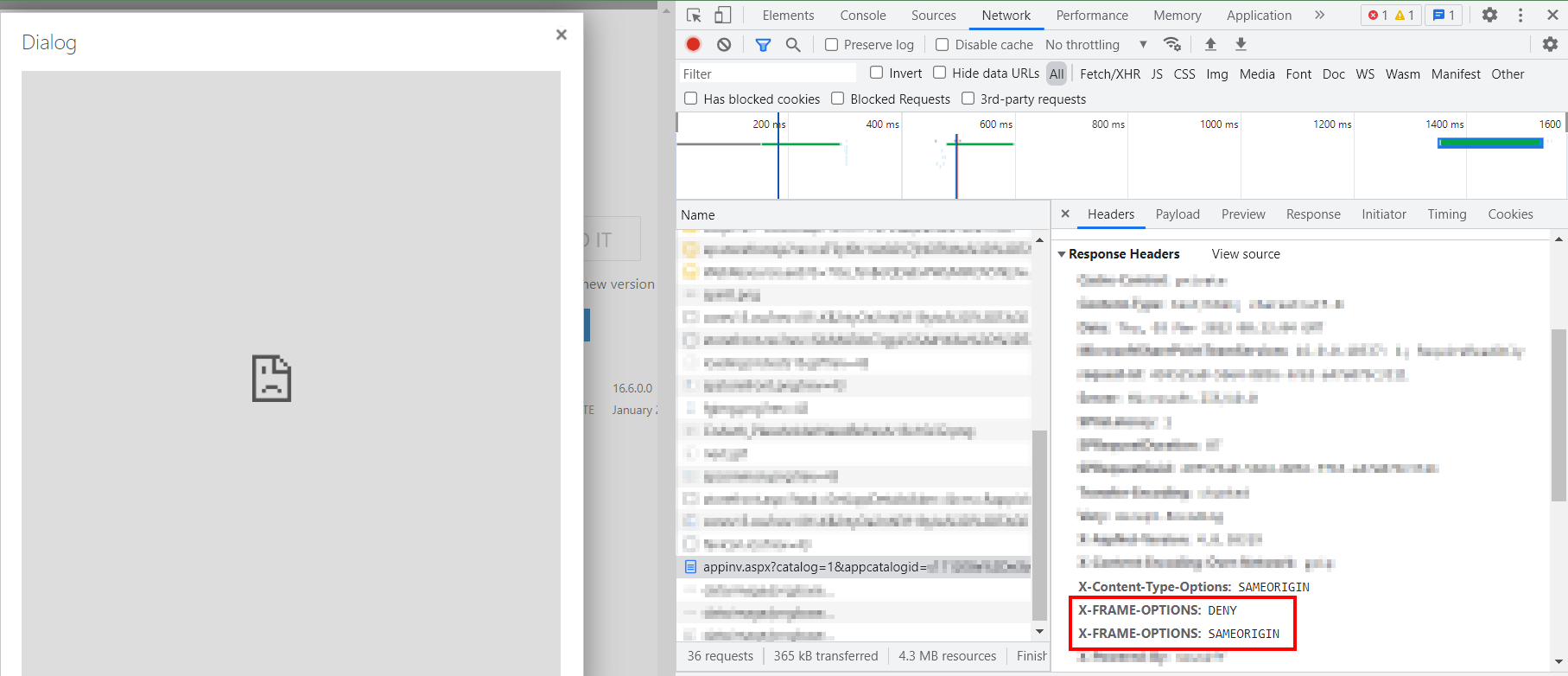I am unable to update our apps on an on-prem SharePoint site.
When I click the update link on our SharePoint app from the site contents page, I am taken to the storefront.aspx page where I can click "Get it" to update the app. When I click "Get it", a dialog box (appinv.aspx) opens up with a message saying that the ad domain refused to connect.
When inspect the page, an error is showing up in the console: "Refused to display 'http://domain.ad' in a frame because it set multiple 'X-Frame-Options' headers with conflicting values ('DENY, SAMEORIGIN'). Falling back to 'deny'".
When I access the Network tab in Chrome Dev Tools, I see that there are 2 X-FRAME-OPTIONS being set in the HTTP Response Headers section. There is an X-FRAME-OPTIONS with a value of "DENY" and another X-FRAME-OPTIONS with a value of "SAMEORIGIN". I looked in IIS and found no X-FRAME-OPTIONS with a value of "DENY" and there does not seem to be any duplicate X-FRAME-OPTIONS headers to be found anywhere on the server. I am unsure where this is being set and I'm unable to locate it.
Has anyone experienced this before? If so, how can I resolve? Is there a workaround for this?