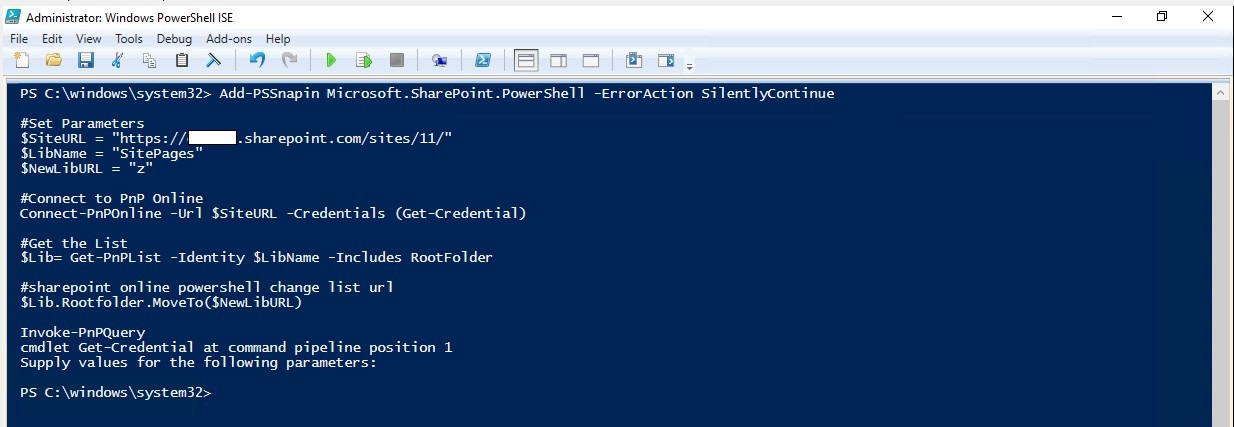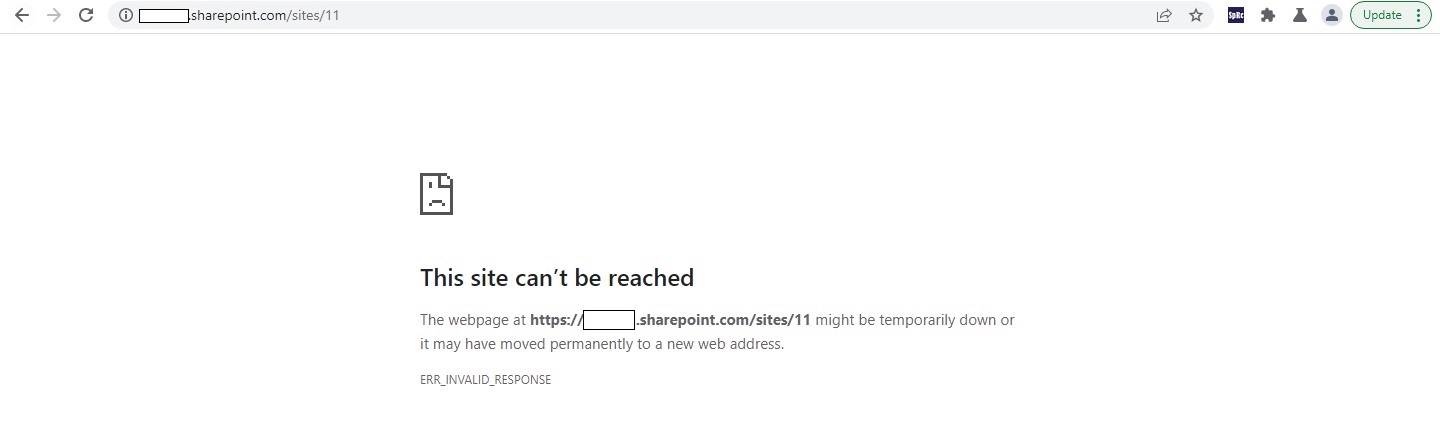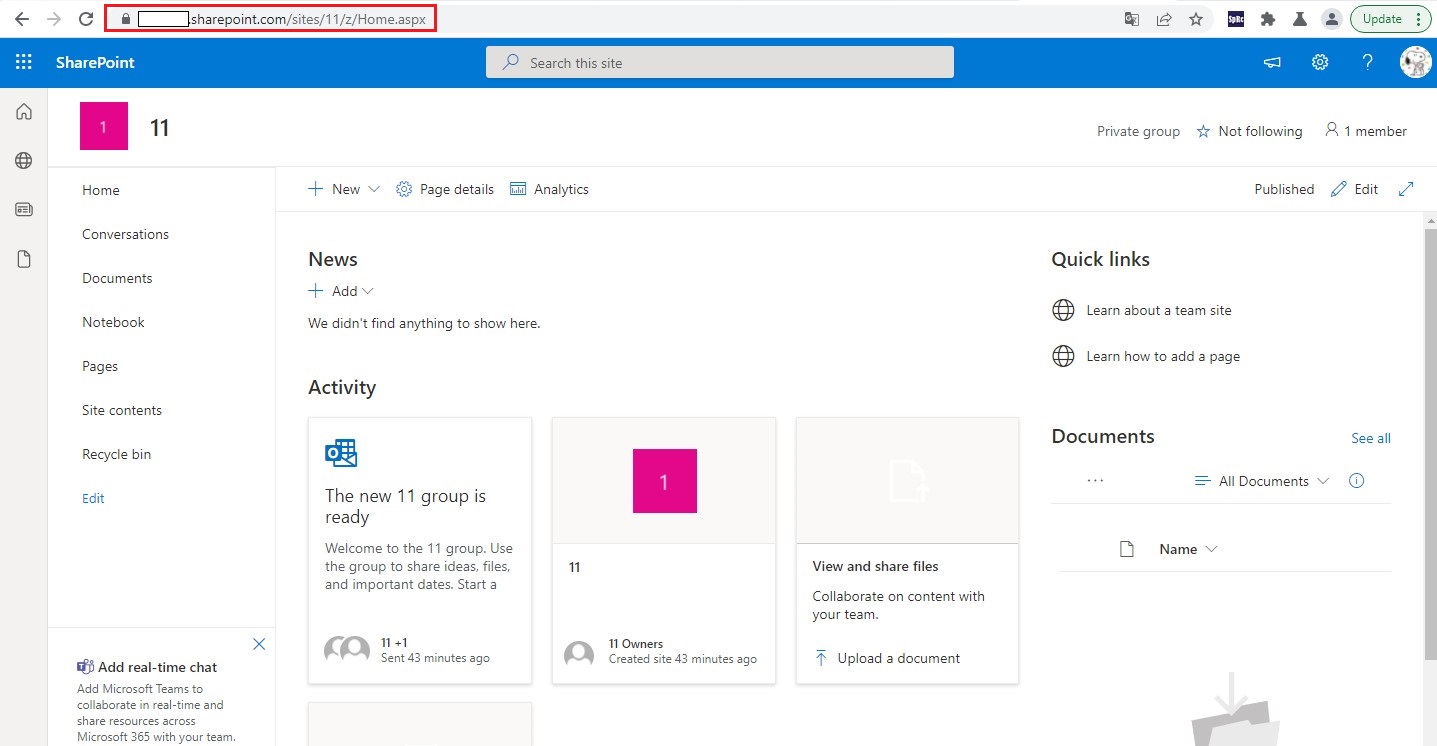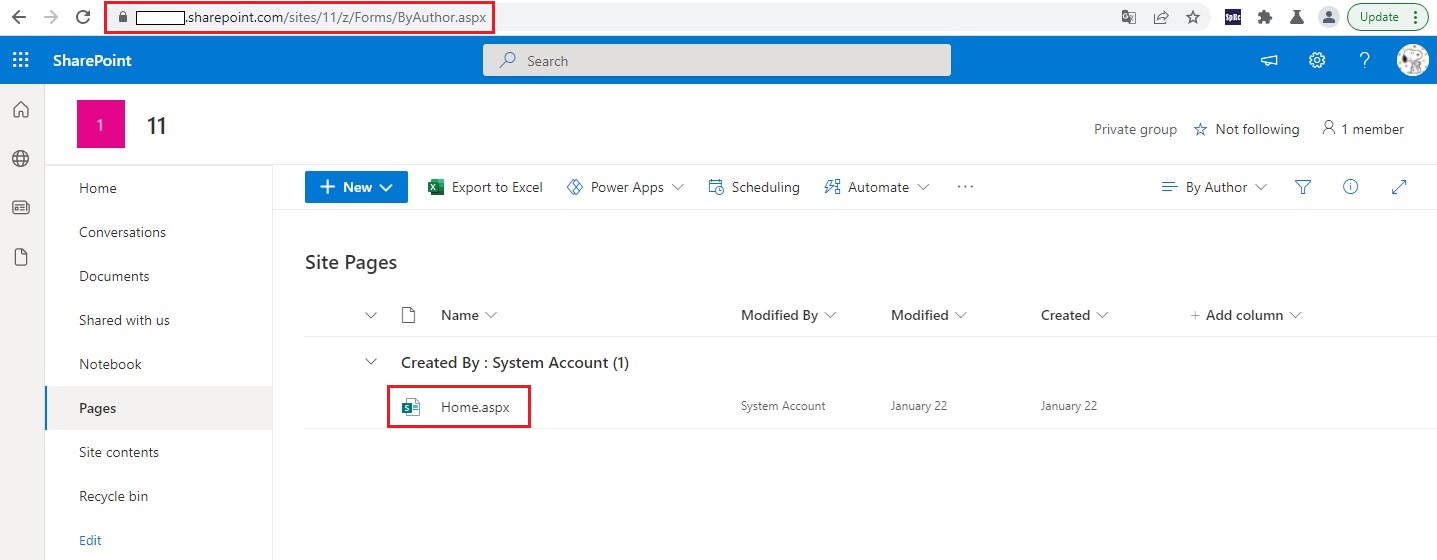I have would like to have the url as short as possible on a modern SharePoint environment. As such, I created the site "z". However, then the Home page would become
https://domain.com/sites/z/SitePages/Home.aspx
Now I also want to make this shorter. So I changed the Site Page library to "z", expecting the URL to become
https://domain.com/sites/z/z/Home.aspx
However, this does not seem the work when you change the name of the library it keeps being https://.com/sites/z/SitePages/Home.aspx
Can this be done differently?