I'm getting errors trying to move some files into a SharePoint site of ours, and when I check how it's set up, I'm seeing the below, 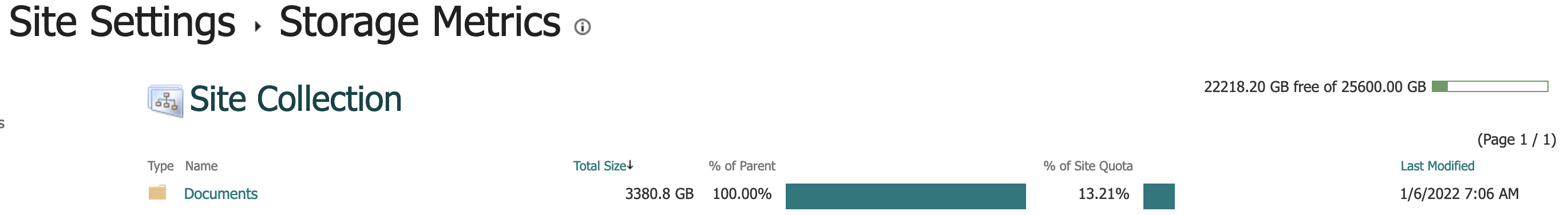
We've a total of 25TB space available, of which just over 2 has been used, but the Documents folder shows up as 100% for % of Parent. I don't really understand what the "Parent" is here.
I hope there's an easy fix, but if not I'll contact MS' support tomorrow morning.
