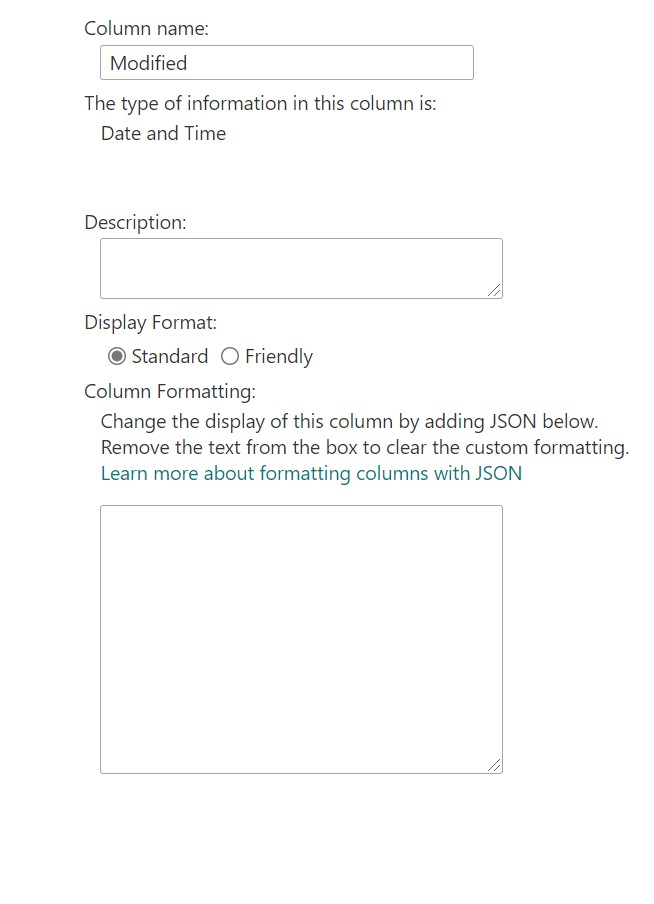There is a way, in SharePoint Online, to Change "Display Format" to Standard from "Friendly" in the "Modified" column name?
I would like do this for all sites in the tenant and for all data fields and the last but not least, for all future teams, sites and so on