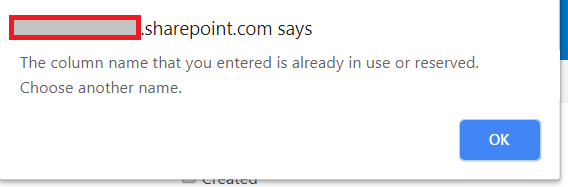I am working on sharepoint online classic team site and i created a new site column using the site columns UI, as follow:-
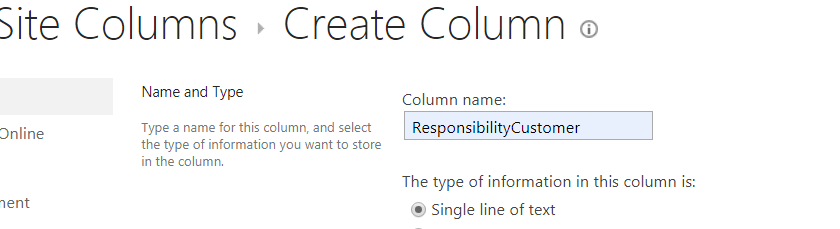
where the site column gets its display name and internal name as "ResponsibilityCusomter", and as i know that sharepoint allows us to create site columns with duplicate display names (as in our case we already have another site column with the display name ="Customer" and internal name="ExternalCustomerName"), as long as they have different internal name. now i edit the above site column using the UI, and i changed its Name from "ResponsibilityCusomter" to "Customer", but i got this error:-
so can anyone advice how i can change the display name for my site column? can i do so using PnP? as sharepoint should not mind if we have duplicate display name for the columns as long as they have different internal names.