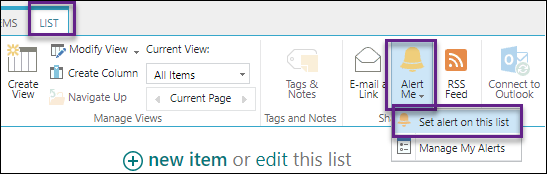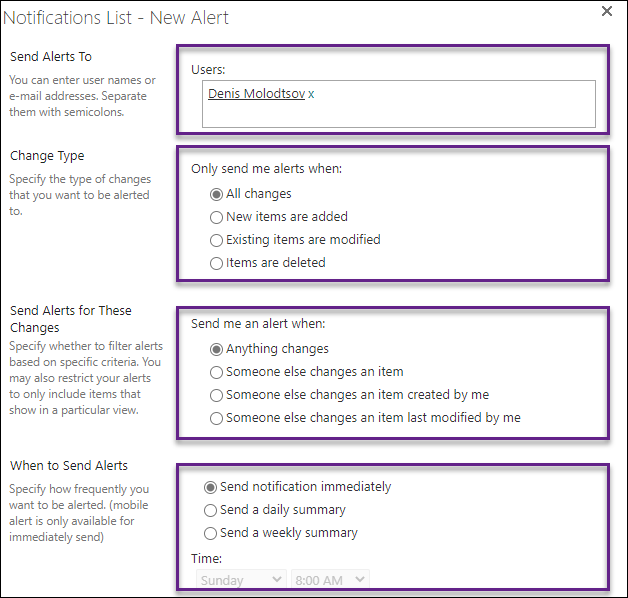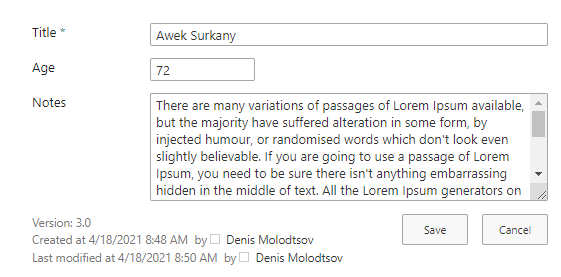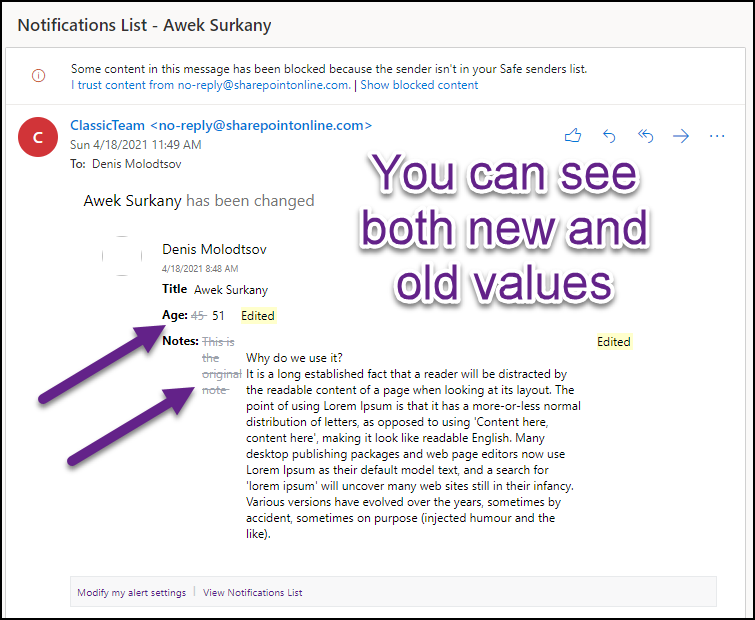Using SharePoint online.
I have custom form (CSS + JS) that add/update/delete item from a SharePoint list. This form is linked with multiple master list to provide drop downs.
Now my customer need an email notification whenever any data get added or field get updated for any existing record. That email should carry the details about field in which data get added or updated, along with the previous data.
I am not sure how to build this solution, should I create a sub-transaction list which carry replica of existing records and on every update workflow will compare it with newly update record field by field.
Or there is any solution for using SharePoint version history to achieve this.. any suggestion on it !