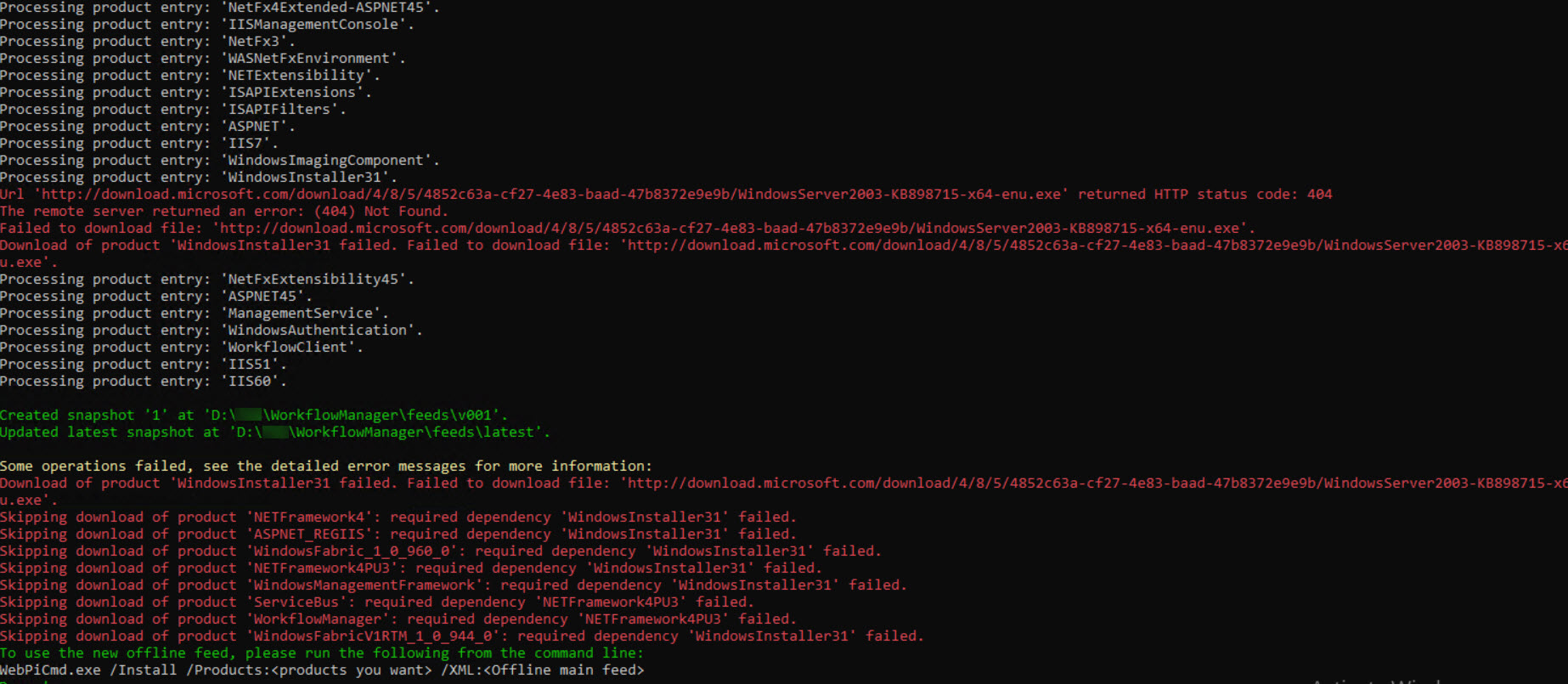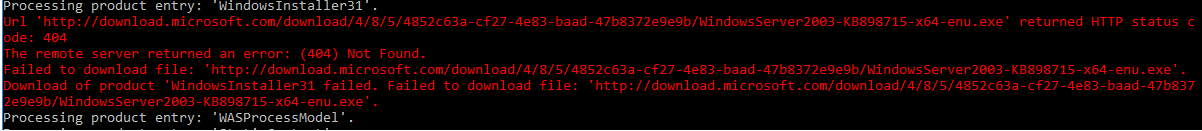I am trying to install Workflow Manager on one of our SharePoint server where Internet is not available. So as part of Offline Installation I am downloading the WPI 5.1 bits and Workflow Manager 1.0 CU2 on a different machine, However while downloading its required setup files, I am getting below Error.
Processing product entry: 'ISAPIExtensions'.
Processing product entry: 'ISAPIFilters'.
Processing product entry: 'ASPNET'.
Processing product entry: 'IIS7'.
Processing product entry: 'WindowsImagingComponent'.
Processing product entry: 'WindowsInstaller31'.
Url 'http://download.microsoft.com/download/4/8/5/4852c63a-cf27-4e83-baad-47b8372e9e9b/WindowsServer2003-KB898715-x64-enu.exe' returned HTTP status code: 404
The remote server returned an error: (404) Not Found.
Failed to download file: 'http://download.microsoft.com/download/4/8/5/4852c63a-cf27-4e83-baad-47b8372e9e9b/WindowsServer2003-KB898715-x64-enu.exe'.
Download of product 'WindowsInstaller31 failed. Failed to download file: 'http://download.microsoft.com/download/4/8/5/4852c63a-cf27-4e83-baad-47b8372e9e9b/WindowsServer2003-KB898715-x64-enu.exe'.
Processing product entry: 'NetFxExtensibility45'.
Processing product entry: 'ASPNET45'.
Processing product entry: 'ManagementService'.
Processing product entry: 'WindowsAuthentication'.
Processing product entry: 'WorkflowClient'.
Processing product entry: 'IIS51'.
Processing product entry: 'IIS60'.
Created snapshot '1' at 'D:\WorkflowManager\feeds\v001'.
Updated latest snapshot at 'D:\WorkflowManager\feeds\latest'.
Some operations failed, see the detailed error messages for more information:
Download of product 'WindowsInstaller31 failed. Failed to download file: 'http://download.microsoft.com/download/4/8/5/4852c63a-cf27-4e83-baad-47b8372e9e9b/WindowsServer2003-KB898715-x64-enu.exe'.
Skipping download of product 'NETFramework4': required dependency 'WindowsInstaller31' failed.
Skipping download of product 'ASPNET_REGIIS': required dependency 'WindowsInstaller31' failed.
Skipping download of product 'WindowsFabric_1_0_960_0': required dependency 'WindowsInstaller31' failed.
Skipping download of product 'NETFramework4PU3': required dependency 'WindowsInstaller31' failed.
Skipping download of product 'WindowsManagementFramework': required dependency 'WindowsInstaller31' failed.
Skipping download of product 'ServiceBus': required dependency 'NETFramework4PU3' failed.
Skipping download of product 'WorkflowManager': required dependency 'NETFramework4PU3' failed.
Skipping download of product 'WindowsFabricV1RTM_1_0_944_0': required dependency 'WindowsInstaller31' failed.
To use the new offline feed, please run the following from the command line:
WebPiCmd.exe /Install /Products:<products you want> /XML:<Offline main feed>
Done !
Any thoughts?