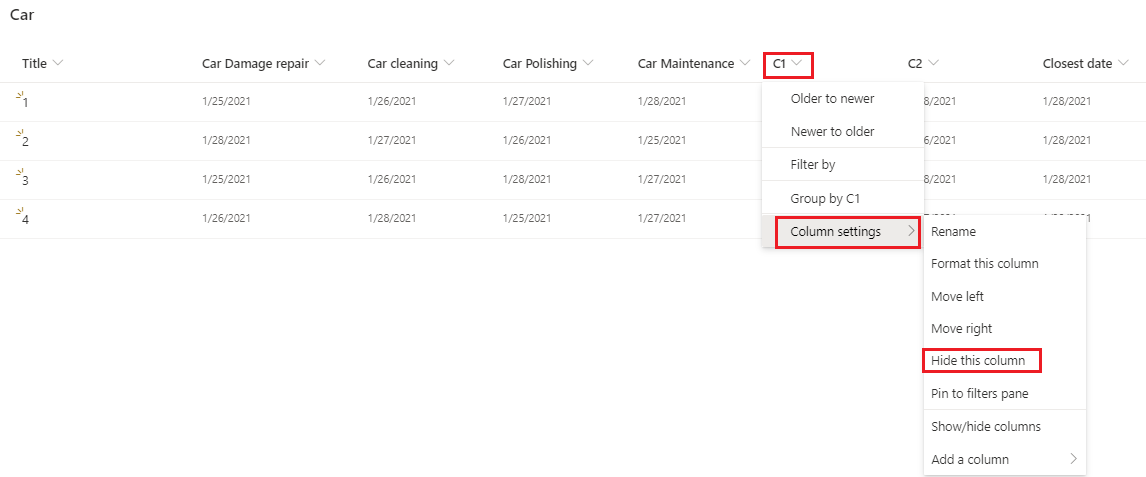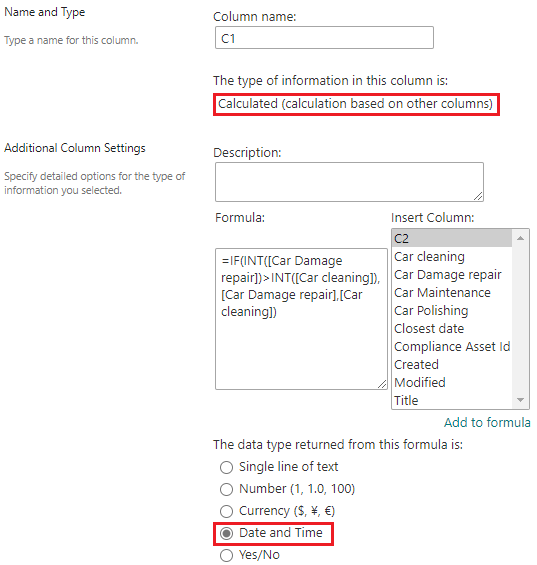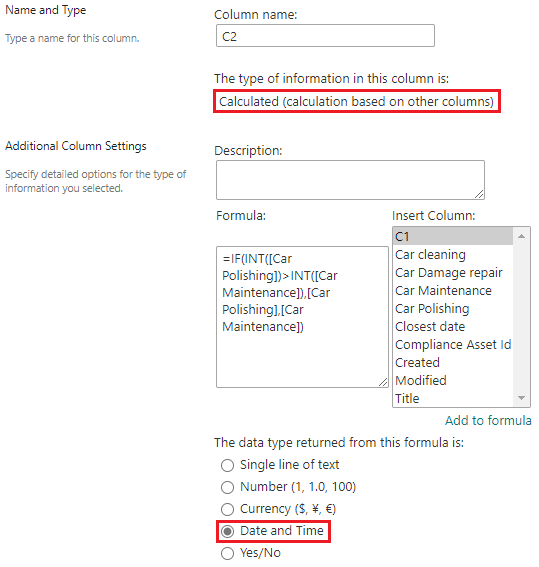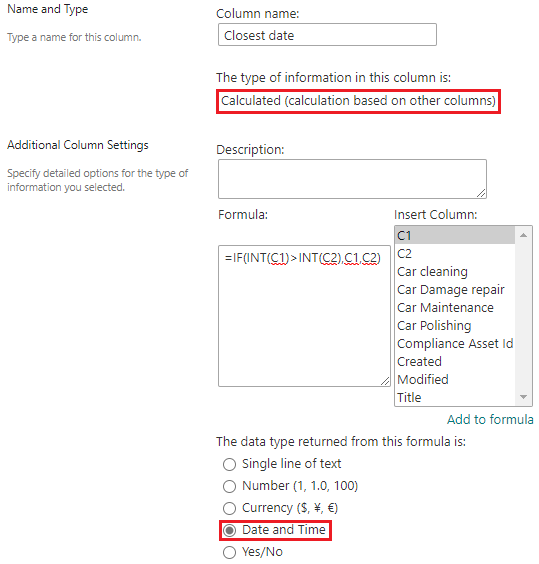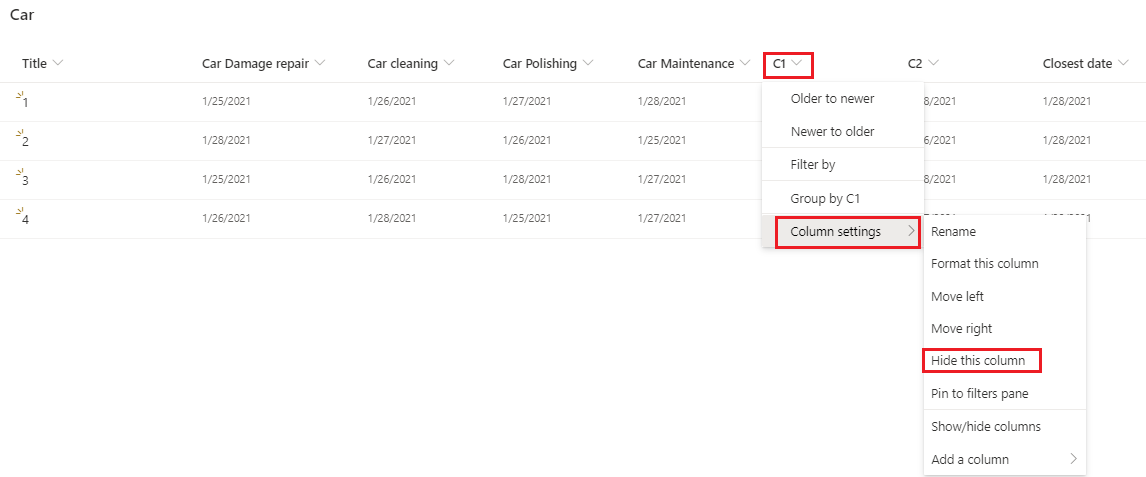Yes, you could create 3 Calculated fields to realize your design.
Please follow steps:
1.Create the first Calculated field named "C1"
Formula:
=IF(INT([Car Damage repair])>INT([Car cleaning]),[Car Damage repair],[Car cleaning])
//compare the values of the first two fields
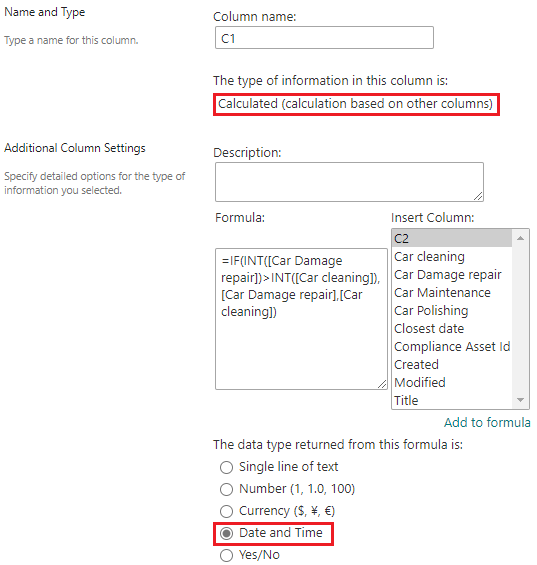
2.Create the second Calculated field named "C2"
Formula:
=IF(INT([Car Polishing])>INT([Car Maintenance]),[Car Polishing],[Car Maintenance])
//compare the values of the last two fields
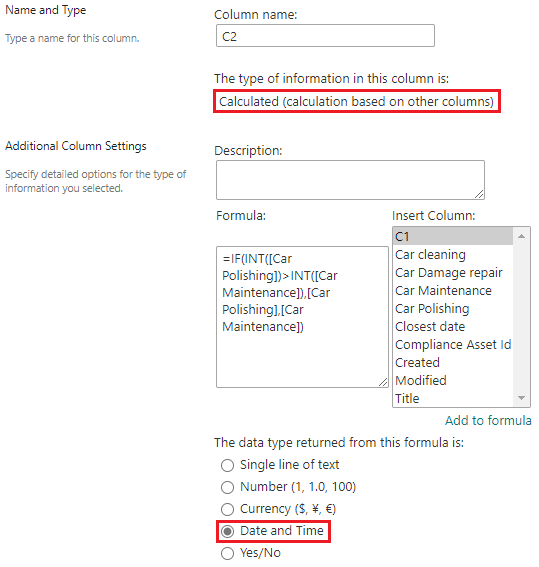
3.Create the last Calculated field named "Closest date"
Formula:
=IF(INT(C1)>INT(C2),C1,C2)
//compare the values of [C1] and [C2]
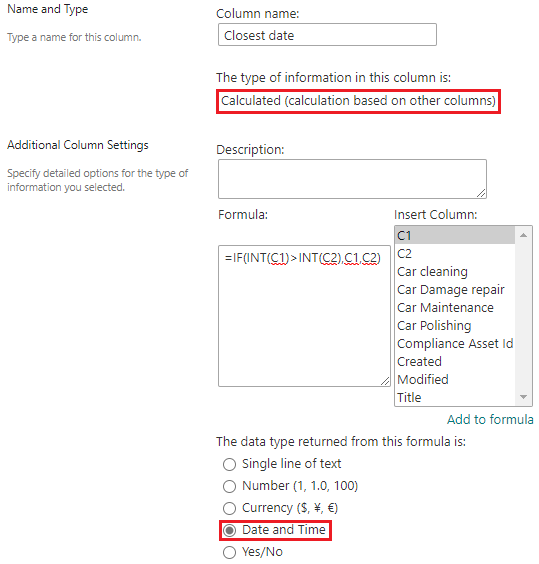
4.Go to List page, click the column field [C1] and select Column settings >> Hide this column. [C2] is the same operation.