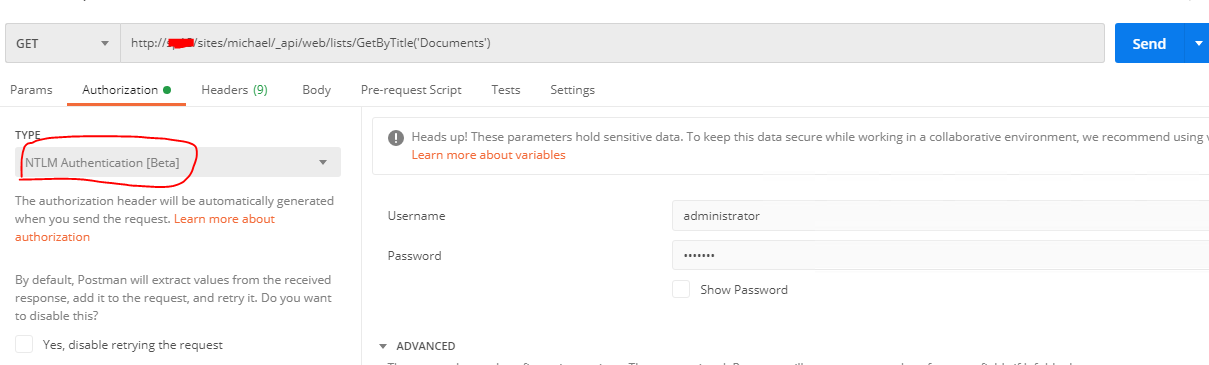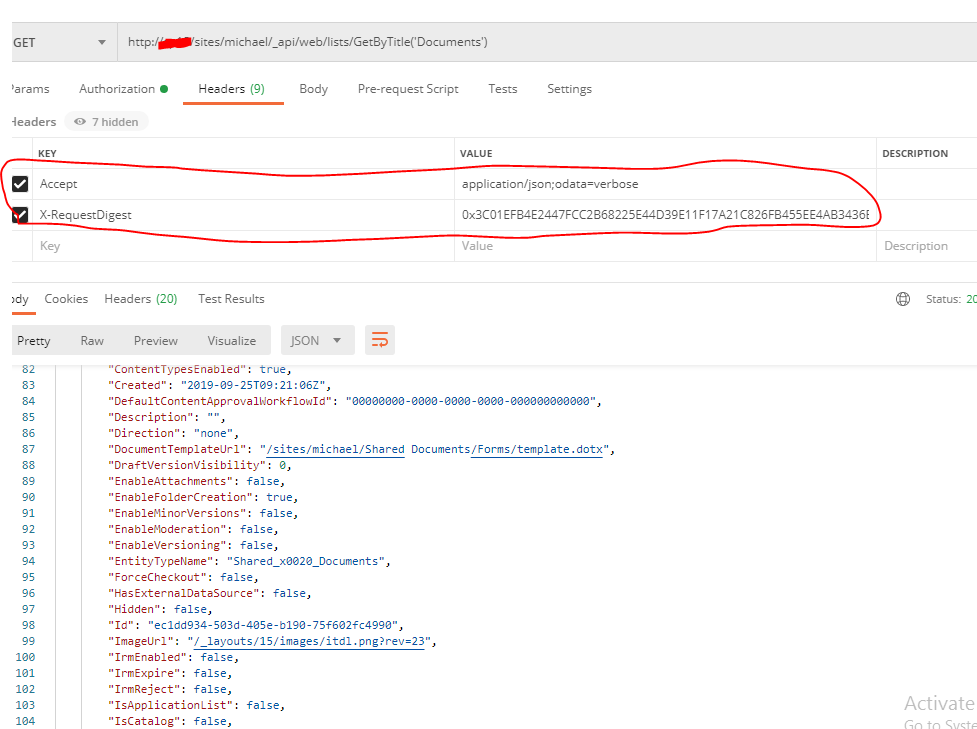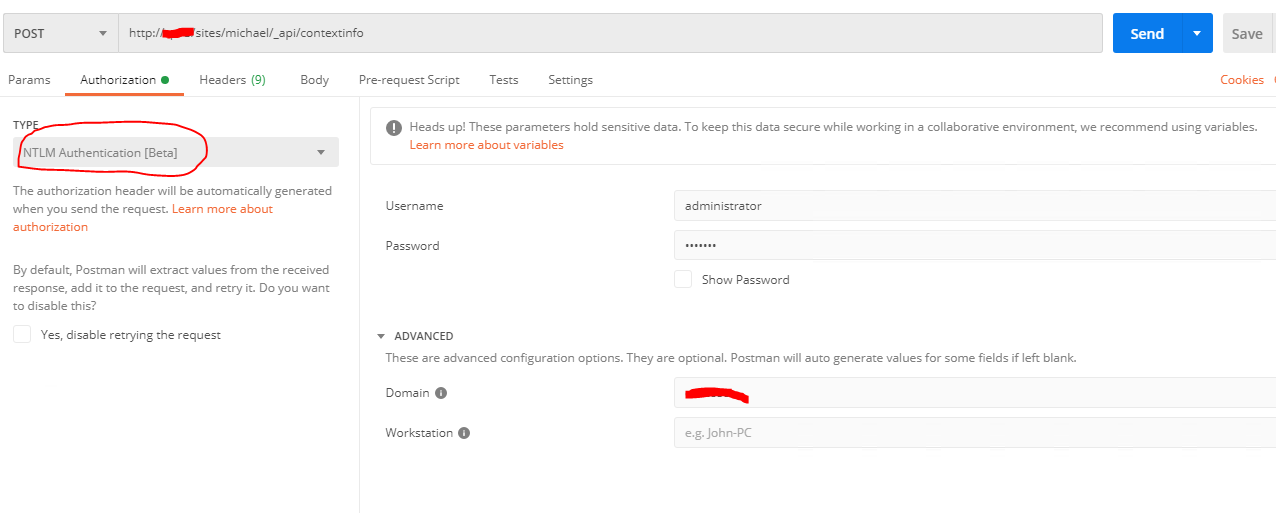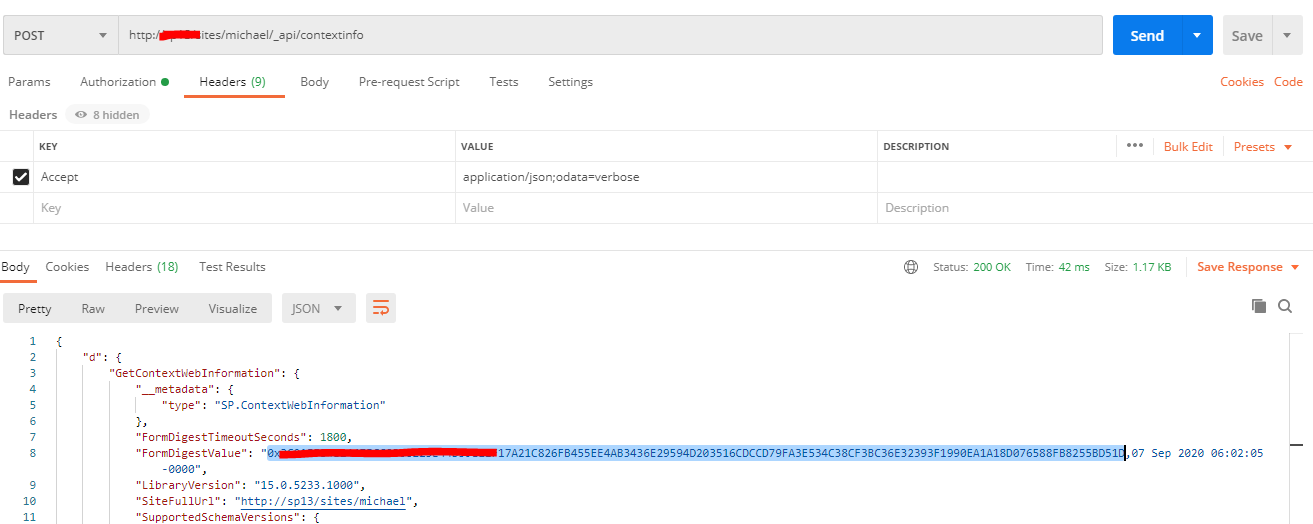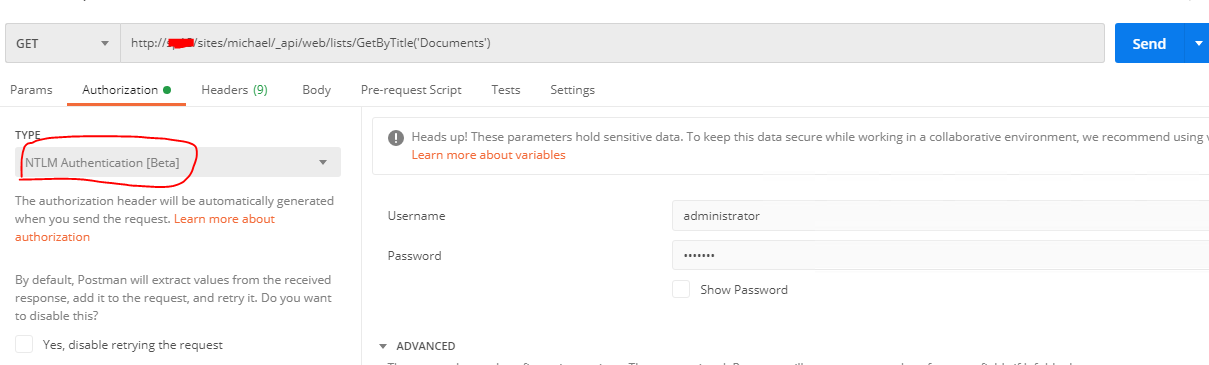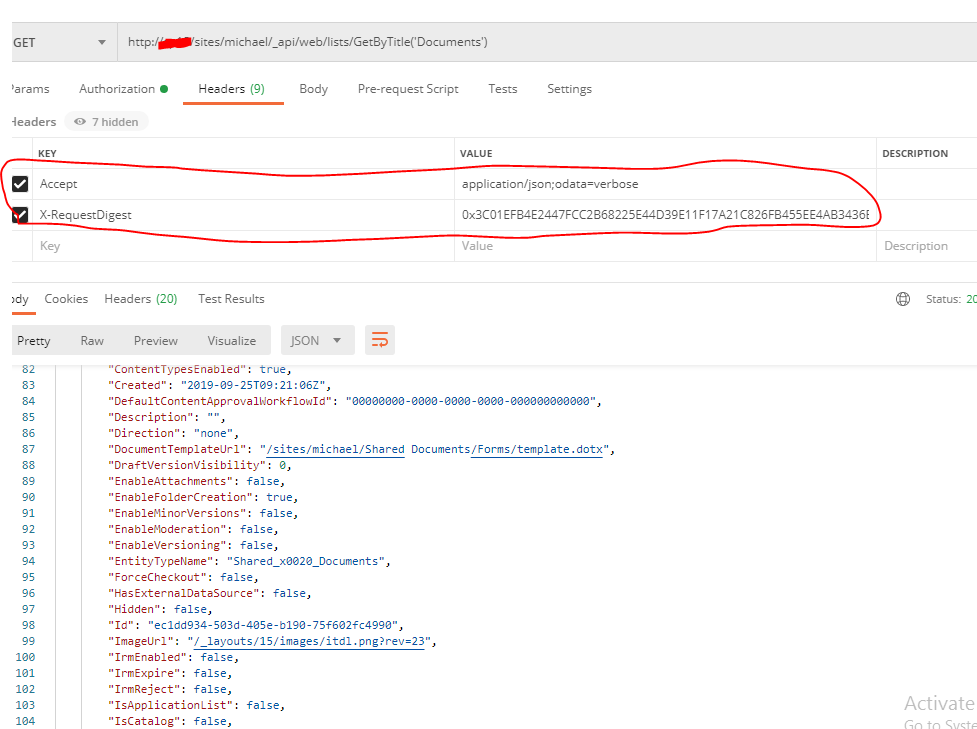To access SharePoint 2016 Rest API through Postman, below are the steps:
Step 1 – Get your SharePoint site’s FormDigest using Contextinfo call
- In Postman, the contextinfo endpoint URL for your SharePoint Site…something like: https://mySharePointSite/_api/contextinfo
- Authothorization type choose NTLM Authothorization.
- Set the Accept header: application/json;odata=verbose
- Choose post method.
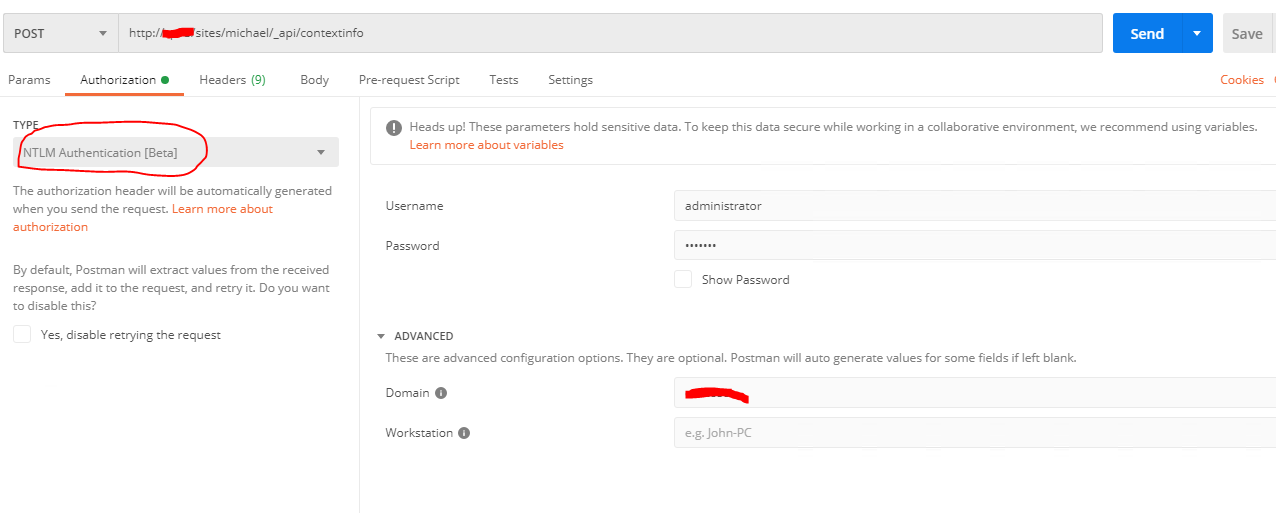
With Results:
1.Copy the big string of characters inside FormDigestValue
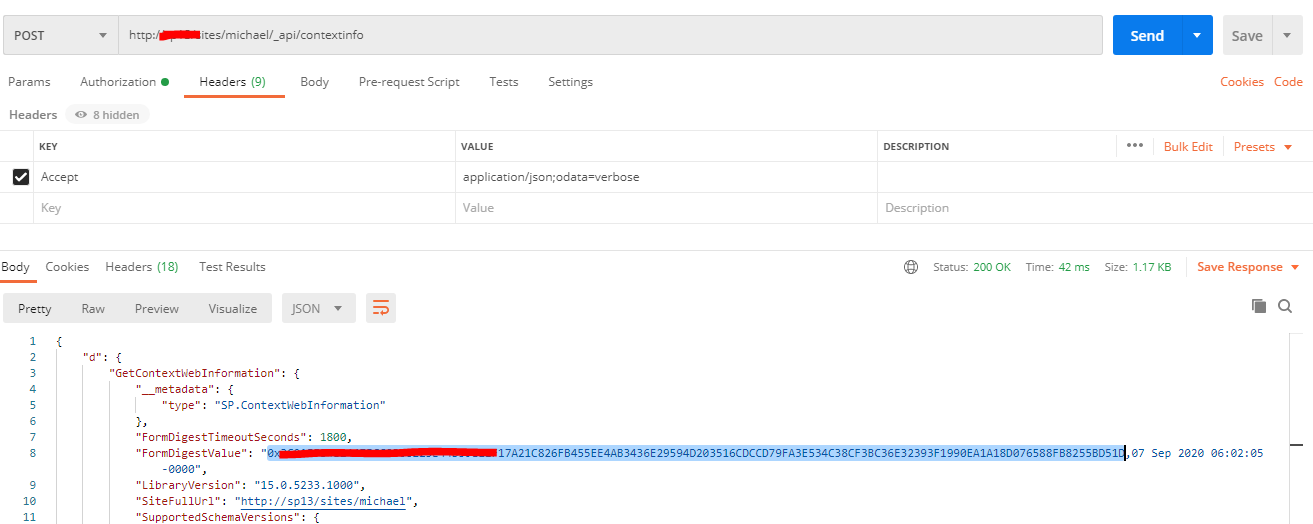
Step 2 – Make your HTML GET Request (or POST if you’re posting)
- Enter your endpoint URL…something like: https://mySharePointSite/_api/web/lists/getbytitle(‘MyListName’)/items?$select=Title
- Set the Accept header: application/json;odata=verbose
- Add the header X-RequestDigest and paste the FormDigestValue copied above into it