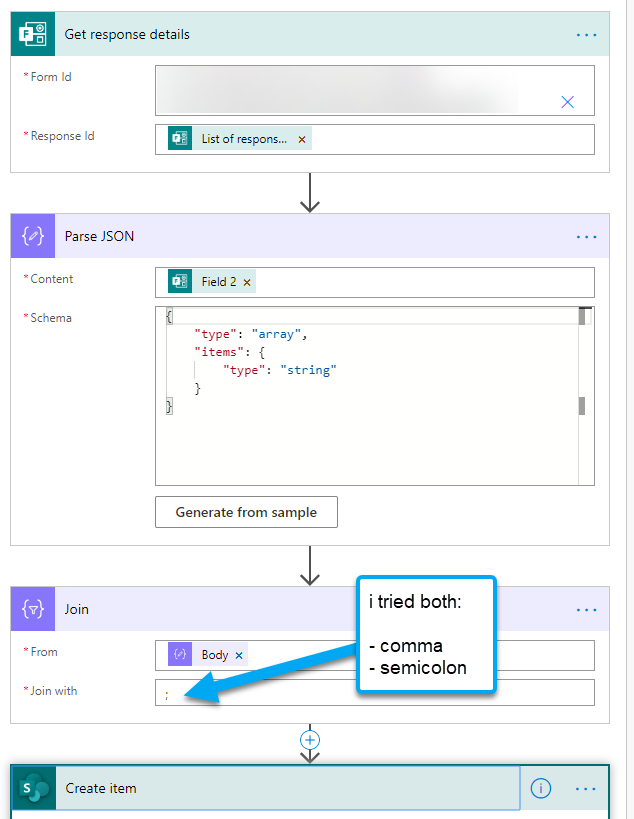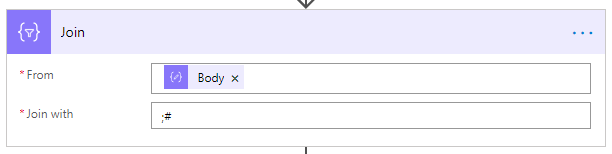Desired Behaviour
Add Microsoft Form responses to a SharePoint list using this flow:
Record form responses in SharePoint
Current Behaviour
It is working, however the value of a Multiple Answer, Choice field is being added to the SharePoint list like this:
["Option 1", "Option 2", "Option 3"]
rather than this:
Options 1, Option 2, Option 3
What I've Tried
The column in the SharePoint list is of type:
Choice
Allow multiple selections
Therefore, I made the corresponding field in the Microsoft Form of type:
Choice
Multiple Answers
I can change the value received from the form like this (learned from this post):
and the value will appear in the SharePoint list as either:
Option 1, Option 2, Option 3
or:
Option 1; Option 2, Option 3
However, when trying both of these delimiters (with and without spaces after them ¯\_(ツ)_/¯), when I Right Click > Edit on the item in the SharePoint list, the options are not selected in the Edit panel on the side of the page.
Question
What format is required when adding values to a Choice > Allow multiple selections column in a SharePoint list?