I am trying to enable row edit for a particular array of People Picker and Dropdown controls. Below is what I have so far,
<table cellSpacing="1">
<div className={styles.tableStyle} >
<tr>
<td className={styles.CellStyle}>Division</td>
<td className={styles.CellStyle}>Assignee</td>
<td className={styles.CellStyle}>Added by</td>
</tr>
</div>
{this.state.ListItems.reverse().map(function(item,key){
return(<div className={styles.rowStyle} key={item.Id}>
<tr>
<td><div><Stack tokens={stackTokens}><Dropdown required={true}
onChange={this._getDropdownItem1}
placeholder="Select a Division"
options={this.state.DivisionListItems}
selectedKey={item.Division}
styles={dropdownStyles}
disabled={this.state.isEdit}/>
</Stack></div></td>
<td>
<div><PeoplePicker context={this.props.context}
personSelectionLimit={3}
groupName={""}
showtooltip={true}
tooltipMessage="Select multiple users for assigning the item"
isRequired={true}
disabled={this.state.isEdit}
ensureUser={true}
selectedItems={item.Assignee.map(assigne=>assigne.Title)}
showHiddenInUI={false}
principalTypes={[PrincipalType.User]}
defaultSelectedUsers={item.Assignee}
resolveDelay={1000} /></div></td>
<td></td>
<td><div><label className='ms-Label'>{item.Author.Title}</label></div></td>
</tr>
<div className={styles.editdiv}><DefaultButton className={styles.button} onClick={()=>{this.handleEdit(item,key)}} iconProps={{iconName:'Edit'}}></DefaultButton><DefaultButton className={styles.button} onClick={()=> { if (window.confirm('Are you sure you wish to delete this item?')){this.handleDelete(item.Id)} this.onCancel(item) }} iconProps={{iconName:'Delete'}}></DefaultButton></div>
</div>
);
}.bind(this))}
</table>
Handle edit function below
@autobind
public handleEdit(Division,Users){
let selectedUsers = [];
for (let item in Users) {
selectedUsers.push(Users[item].Title);
}
this.setState({editusers:selectedUsers,Dropdownvalue:Division,isEdit:false });
console.log("event is" + event);
}
How do I give unique id to dropdown control and people picker to be able to edit and perform operations only for that row in the array map? I have already given a key for each div which is the unique item.id.
Below is the rendering : Edit is editing the entire dropdown rows instead of that selected one.
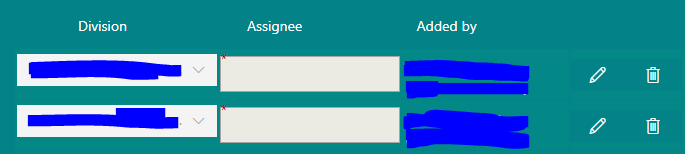

onClickis bound to{this.handleEdit(item,key)}}, buthandleEditaccepts(Division,Users)as parameters. Is this intentional? IsDivisionequivalent to anitemandUsersalso thekey?