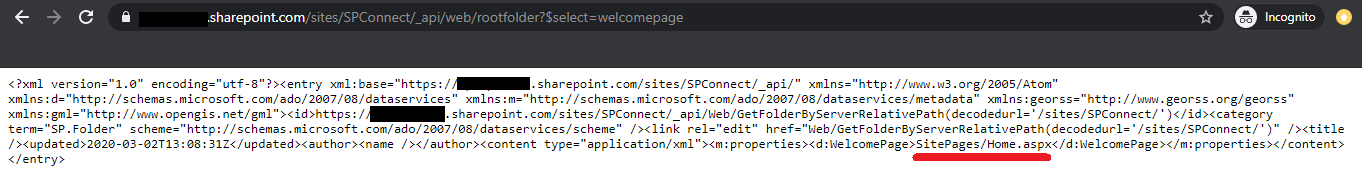I have a sharepoint site hosted at:
https://xxxxx.sharepoint.com, which has a subsite named abc
when I type in https://xxxx.sharepoint.com/abc in the browser, it redirects to the welcome page of the subsite automatically, which is https://xxxxx.sharepoint.com/abc/Pages/Home.aspx.
But when I try to access this subsite using postman, it does not redirects to the welcome page by itself, even if I try to access the welcome page like this: https://xxxxx.sharepoint.com/abc/Pages/Home.aspx by using the oauth2 token, it gives error 401 unauthorized.
How to access the home page of a sharepoint subsite from postman and retrieve its HTML?