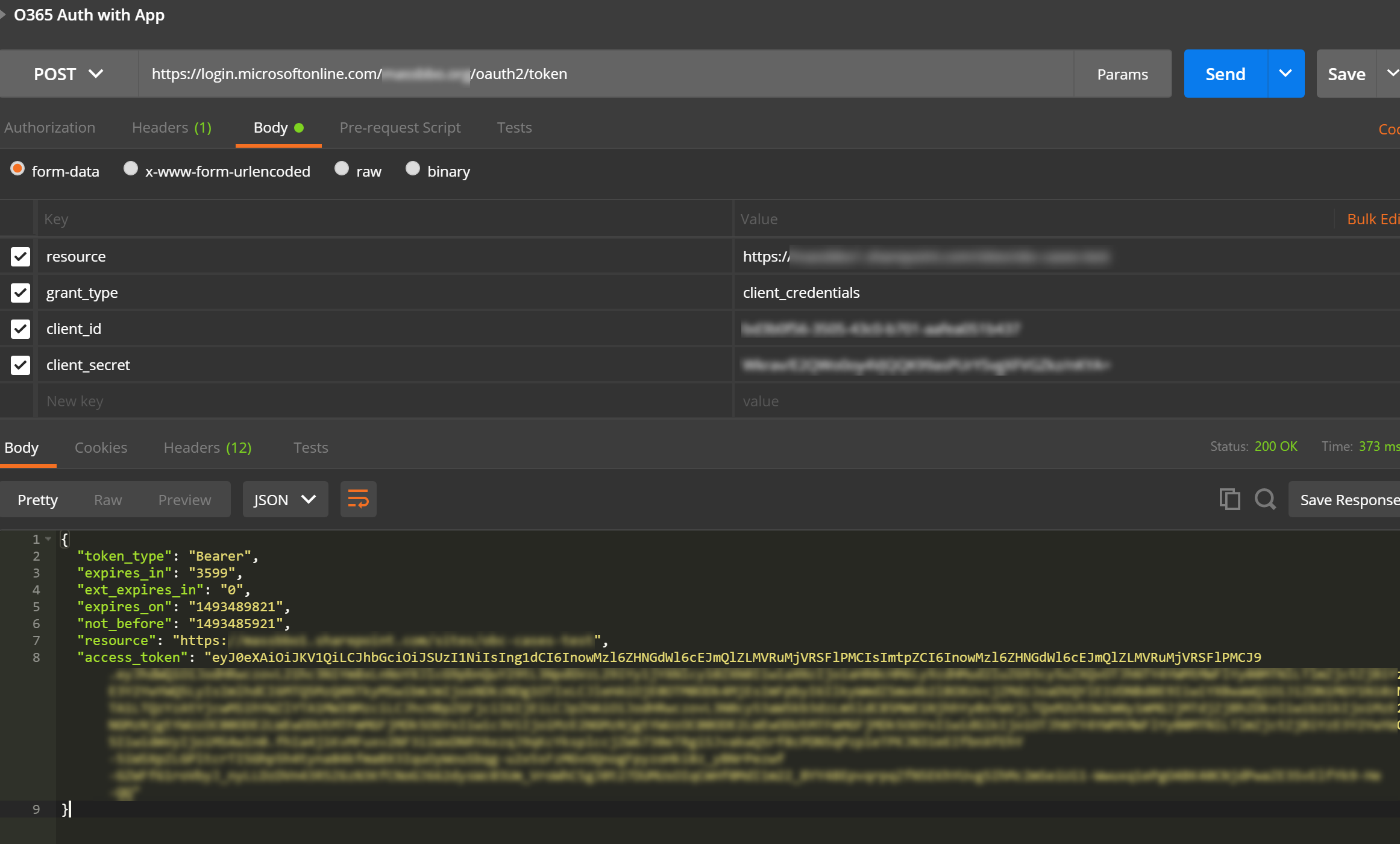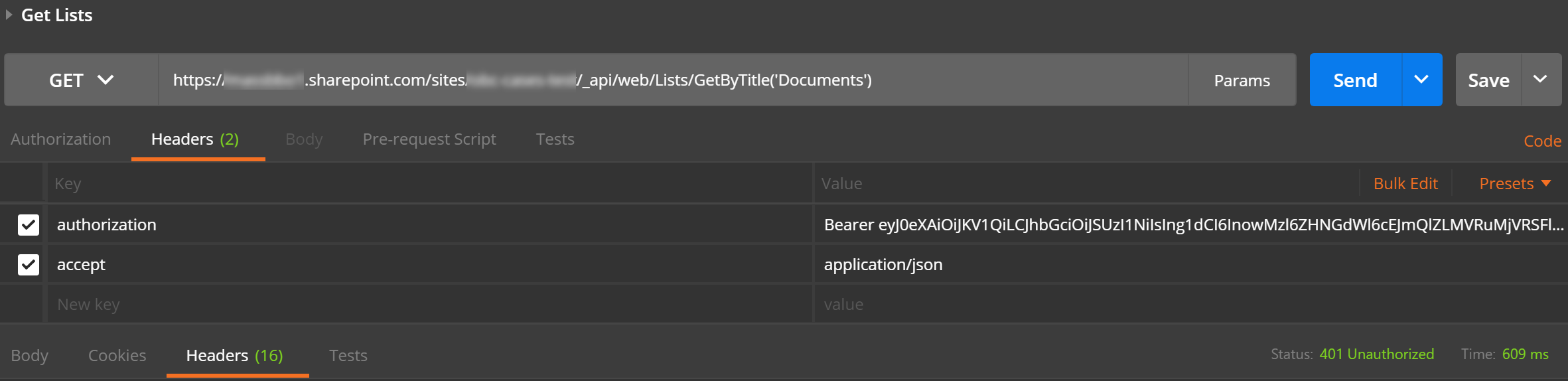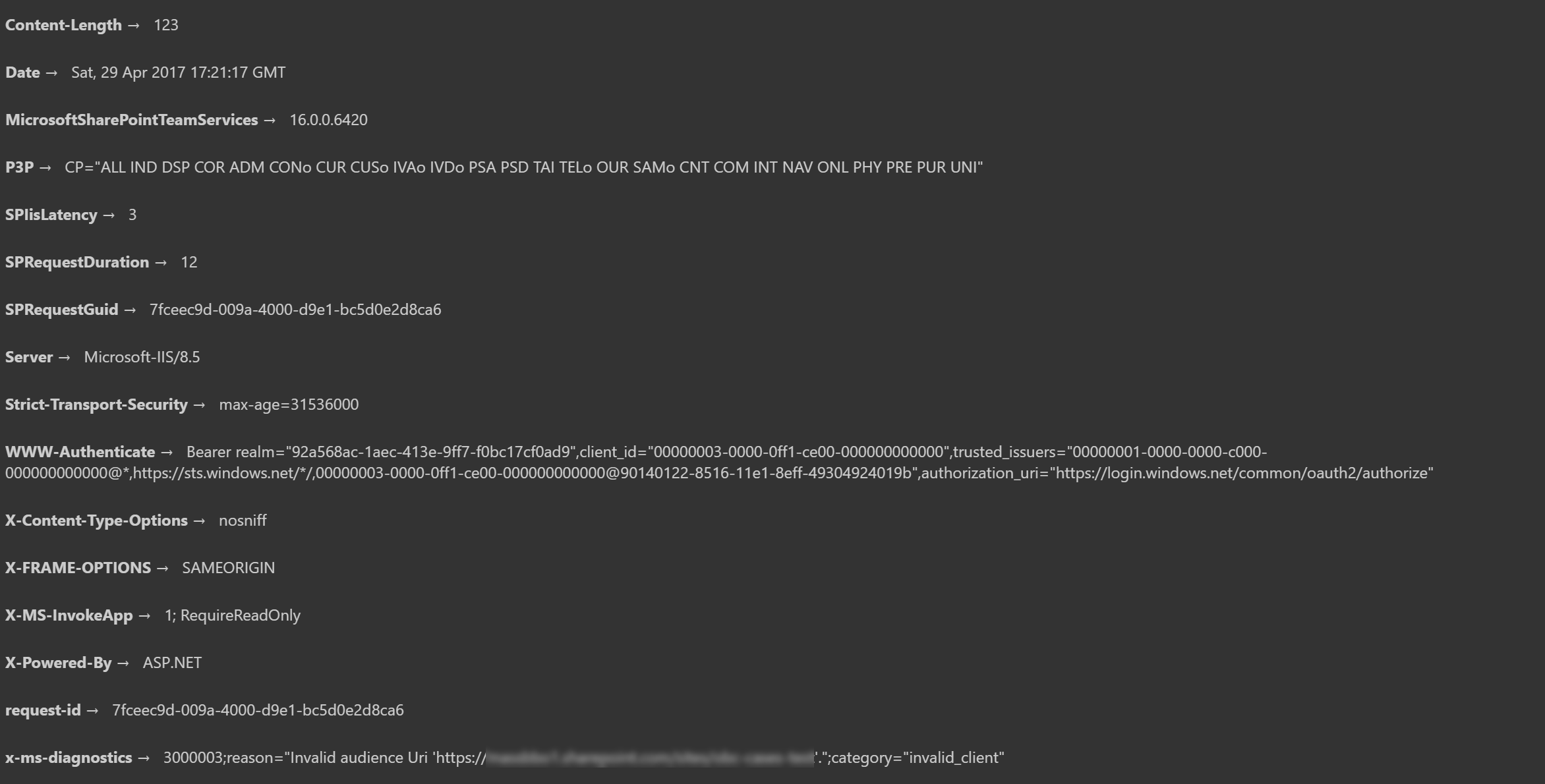I have registered an App in my SharePoint Online, and I can use it's ID and secret with the Office Dev PnP PowerShell library. Works like a charm. Now the issue is that we are trying to connect to the SP site to grab some data from another app. We don't want to use OAuth2 with the user, we want to connect with this key/secret to get the data. Seamless to the user.
I tried the path of registering an app in Azure AD, used that id/secret and I do get a token! However, using my app's ID/secret I get a token too, using the following URL. I'd rather use my app in the site over a tenant app.
https://login.microsoftonline.com/{tenant}/oauth2/token.
THEN I grab that access_token and try getting a list from the site using:
https://{tenant}.sharepoint.com/sites/site/_api/web/Lists/GetByTitle('Documents')
The body response
{"error_description":"Exception of type 'Microsoft.IdentityModel.Tokens.AudienceUriValidationFailedException' was thrown."}
and x-ms-diagnostics header from the response:
3000003;reason="Invalid audience Uri 'https://{tenant}.sharepoint.com/sites/test'.";category="invalid_client"
Here's the page that got me this far: https://docs.microsoft.com/en-us/azure/active-directory/develop/active-directory-protocols-oauth-service-to-service. And I tried http://www.andrewconnell.com/blog/user-app-app-only-permissions-client-credentials-grant-flow-in-azure-ad-office-365-apis but not sure where/how to use this cert with Postman. I think the solution, since it works with POSH, is using the App's id/secret in the site instead of the tenant, I don't want to have full access, just 1 site.