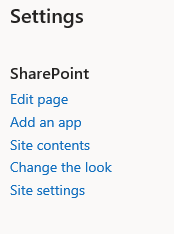I have a SPO site created in our tenant that shows up all the options under the settings gear like Add a page, Add a App, site permissions etc. (8 options in total). We migrated a site collection from SP 2010 to SPO using ShareGate. Once migrated, when we navigated to Settings, I see only 5 options. I do not see the Site permissions, Add a page or Add a App like below. I am the SCA for the migrated site and also part of the owners group.
Any idea about this?
Regards Vj