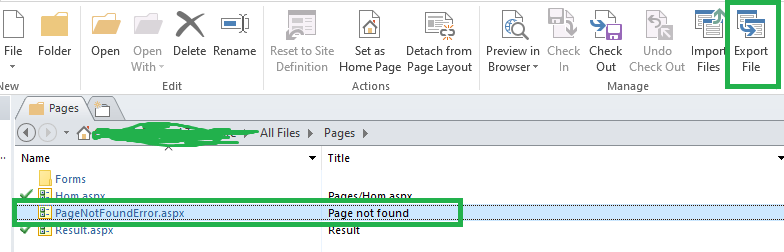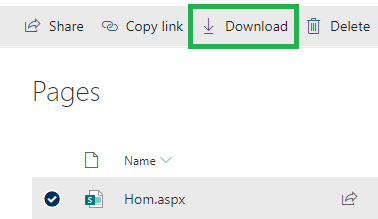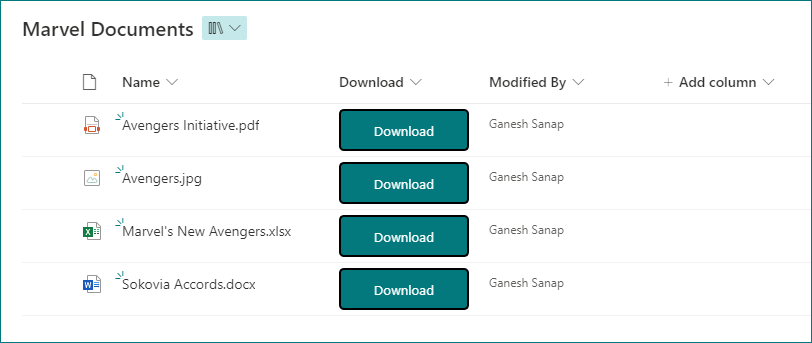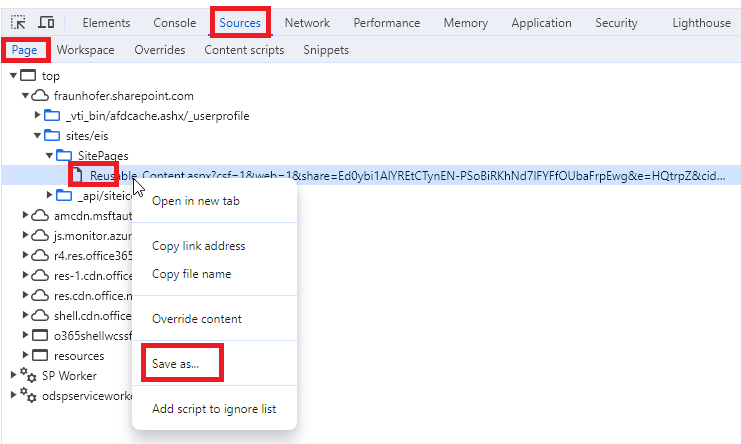If you are using SharePoint online modern experience, you can use JSON column formatting to download the individual pages.
You can use JSON like:
{
"$schema": "https://developer.microsoft.com/json-schemas/sp/v2/column-formatting.schema.json",
"elmType": "button",
"style": {
"border-radius": "5px",
"margin": "5px 0px",
"padding": "0px",
"visibility": "=if([$ContentType] == 'Folder', 'hidden', 'visible')"
},
"attributes": {
"class": "ms-bgColor-themePrimary"
},
"children": [
{
"elmType": "a",
"txtContent": "Download",
"style": {
"text-decoration": "none",
"padding": "10px 0px",
"width": "100%"
},
"attributes": {
"href": "= @currentWeb + '/_layouts/15/download.aspx?UniqueId=' + [$UniqueId]",
"target": "_blank",
"class": "ms-fontColor-white"
}
}
]
}
Source: SharePoint Online: Download files using JSON Formatting
Example output:
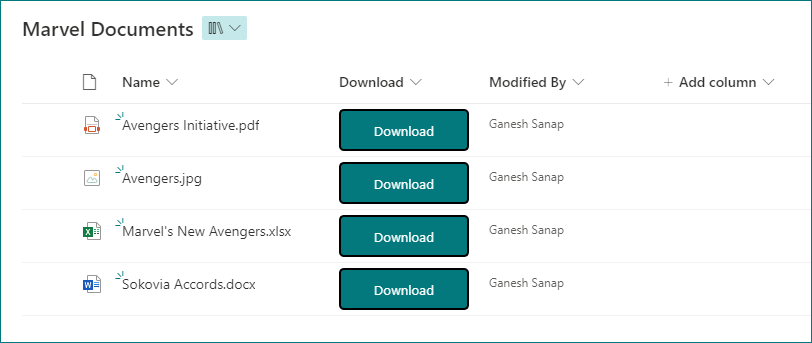
Documentation: SharePoint column-formatting