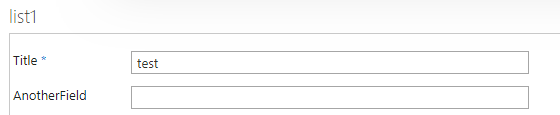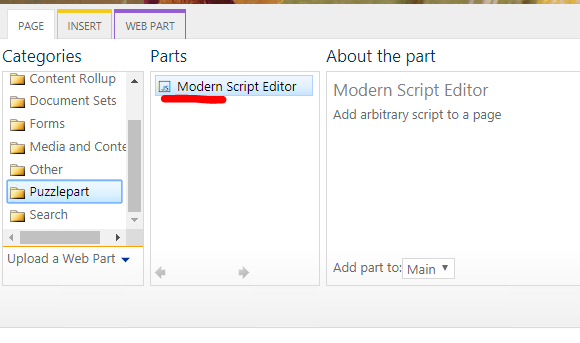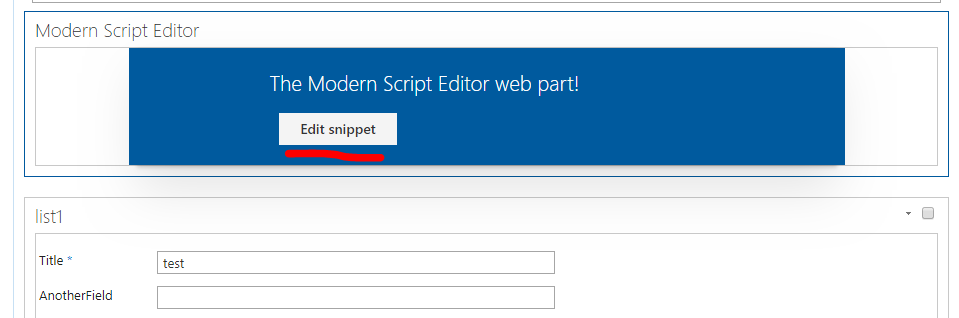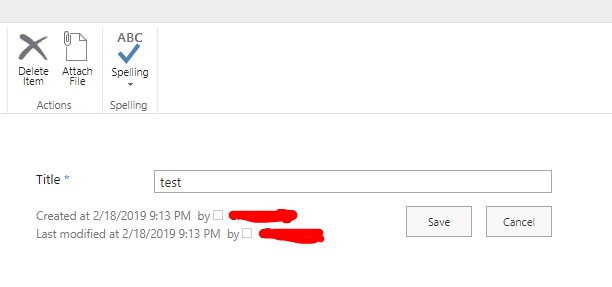I have a column called "Comments", i have hide this column to appear in New form.
But i want to make this column appear on edit form so i can see the related comments of the approvers and the "Comments" column should be read only.
Is it possible to only display it on Edit form and make it read only?
The type of the list is: Classic Experience.
Thank you!