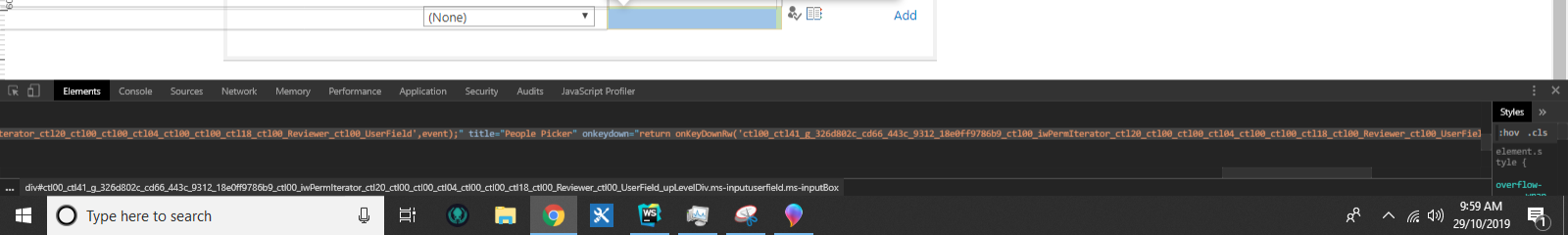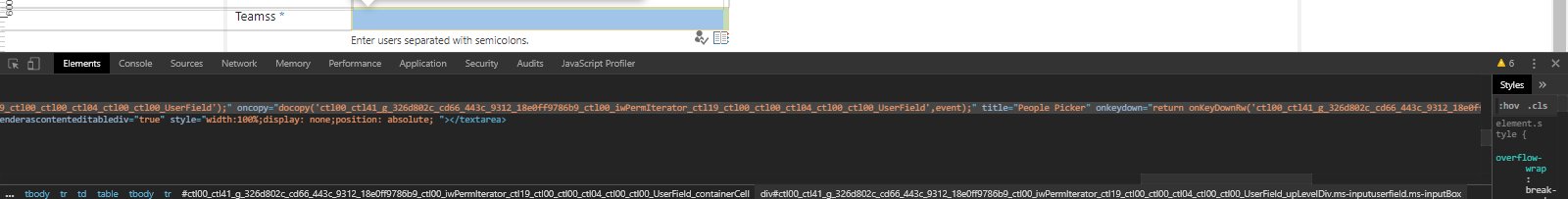Im trying to select a sharepoint peoplepicker element in my form list.
i tried:
$("#ctl00_ctl41_g_326d802c_cd66_443c_9312_18e0ff9786b9_ctl00_iwPermIterator_ctl19_ctl00_ctl00_ctl04_ctl00_ctl00_UserField_upLevelDiv")
But i had issues previously where the id would change, so that would not be a solution.
I also tried,
$("div[title='People Picker']")
But it would select 3 people pickers in my form list
Therefore, can someone suggest a way to select this element.
Edit: Here are 2 screenshots of the people-picker i have in my SharePoint environment.
I would like to update the reason for this behaviour is we are using a custom form (infowise forms which made all peoplepickers have the same title.)