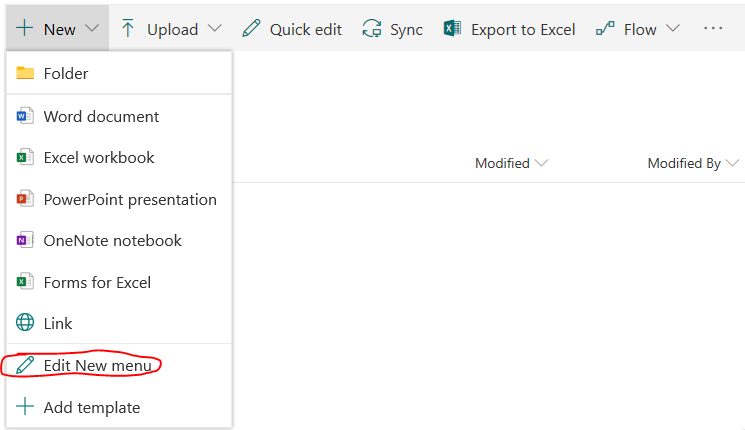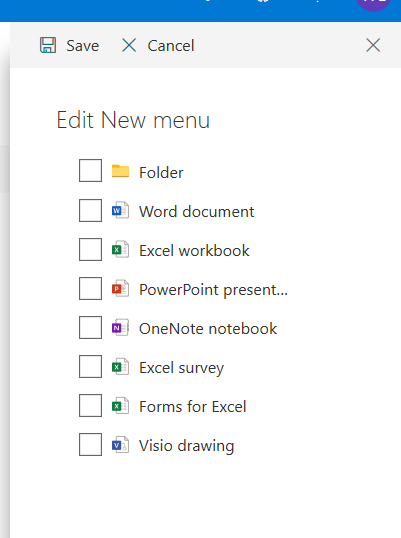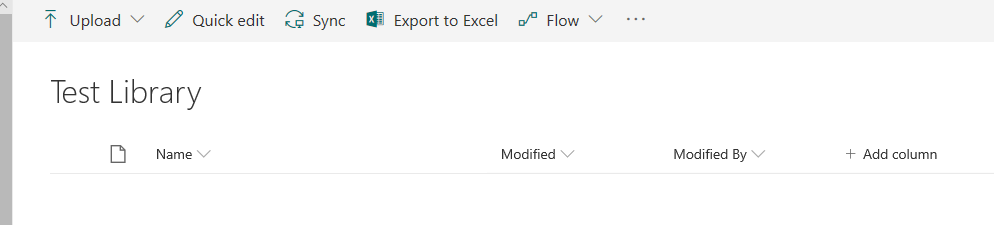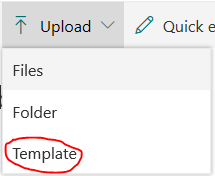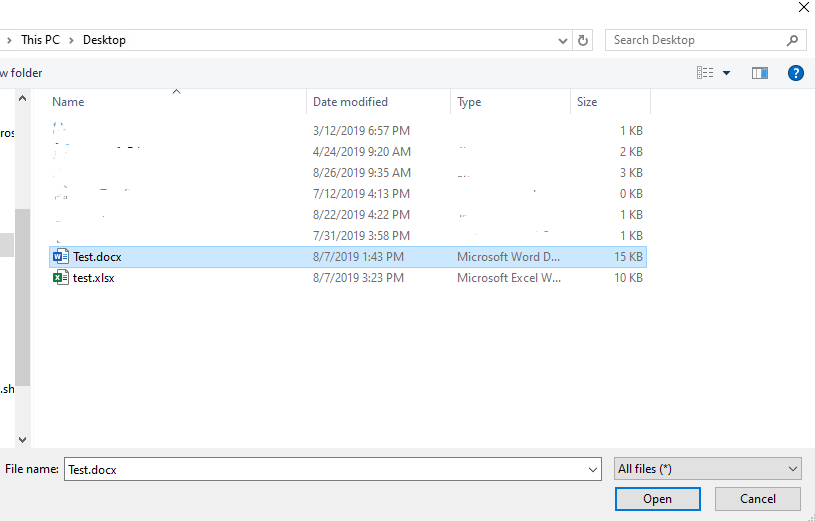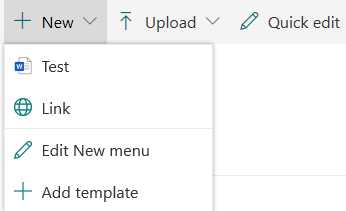I have a simple documents list on my web Site. When I access it with my browser (IE or Chrome, doesn't matter), the "new button" to create document appears and just after 0.5 seconds, disappears (and not presents in DOM HTML page !) This effect occurs on "modern experience", in "classical experience", I have the "new button"
I am sure I had this button last week ... I change something somewhere, but I don't what ? or I have un bug somewhere
Do you have any ideas to help me ???
Thanks a lot for your help
Best regards :)
PS1 : I sawenter code here this post : https://techcommunity.microsoft.com/t5/SharePoint/Doc-Library-webpart-quot-New-quot-button-missing/m-p/224635 and try to change the params about "client application" against "web app application" , but it is not a solution ... :|
PS2 : I try to "manage contents" or "not" for this "Documents List", but nothing changes too ... :|