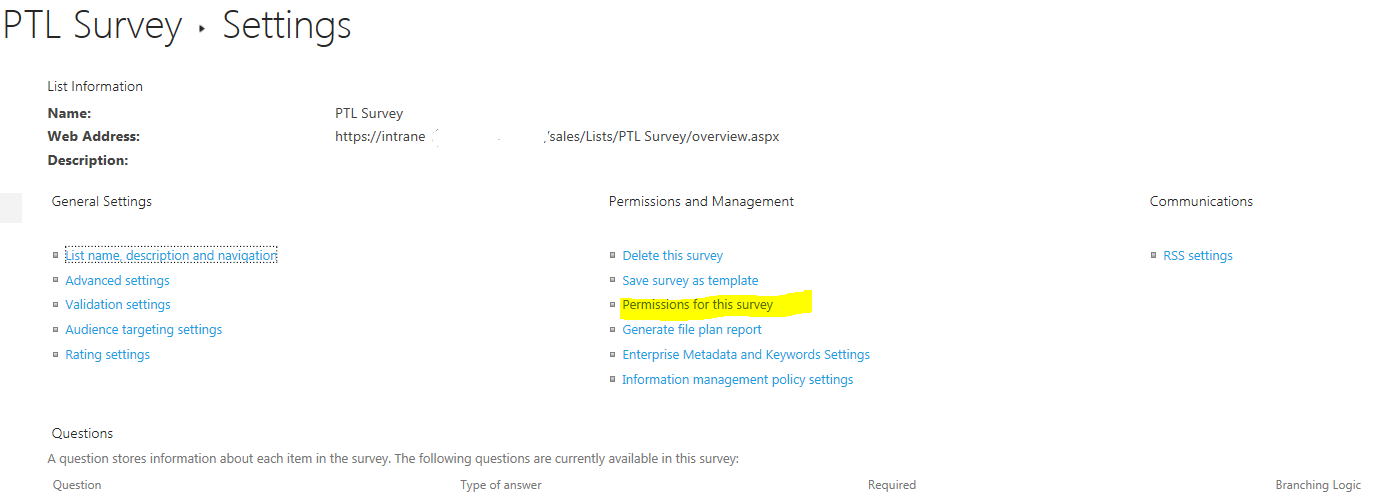I have created a survey with one branching question and allow other to fill out the survey with the Contribute permission. I have the Full Control permission but somehow cannot see all responses, only my own. Does anyone know how I can see all responses and use the data?
-
Update: I can see 1 response at this moment (which isn't my own), but the number of responses is 7 already– PetraCommented Jul 9, 2019 at 11:35
-
what version of sharepoint are you using?– Marek SaradCommented Jul 9, 2019 at 12:16
-
1Are you sure you have full control on list? Is inheritance is broken on this list, please check again from list settings.– Ganesh Sanap - MVPCommented Jul 9, 2019 at 12:47
-
1Thanks to you both. I am using Sharepoint 2013. And yes I am sure I have Full Control. Could it be that the difference in Number of responses and actual responses I can see is due to people cancelling their response?– PetraCommented Jul 9, 2019 at 12:57
-
You should be able to see all completed responses under All responses in survey.– Ganesh Sanap - MVPCommented Jul 9, 2019 at 13:10
3 Answers
Further to Ganesh's comments - check the Survey permissions. Broken inheritance (permissions exceptions) sounds like the probable cause for your issue.
Perhaps it's also worth checking the Advanced Settings, though since you have Full Control, you should be able to see everything regardless of these settings.
Probable causes to your issue:
Broken Inheritance on Survey:
Please Check the permissions on your Survey app. Follow below steps to check the permissions:
- Go to Survey Settings.
- Click on Permissions for this survey.
- Click on Check Permissions option Under PERMISSIONS tab in top ribbon.
- Enter your name and click on Check Now. You can check your permissions here.
Item-Level Permissions:(If you can see 1 response this is not the case for you.)
To check the Item-Level permissions, follow below steps:
- Go to Survey Settings.
- Click on Advanced Settings.
- Check the radio button selected under Read access option, it should be Read all responses in order to see the all responses to the survey.
This issue occurs because SharePoint does not show incomplete surveys on the Show all responses view.
Resolution
This behavior is by design. To avoid this problem, make sure that users click the Finish button in the survey.