I am on SP Online environment and have seen 2 modes of people picker.
The first mode which seems to be the default OOTB(usually for newform.aspx) is to have the predictive text with auto suggestions.Refer to image below
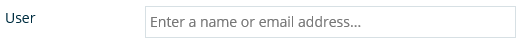
The second mode, which seems to be for backward compatibility is the one where the user field shows you buttons for verify and for the address book.This happens when i add the people picker column to a page/sitepage. Refer to image.

Is there way to add the first mode(auto suggestion people picker) to a page/sitepage.
Please suggest. Thanks
