I am getting an error while deploying a project to the Timer Jobs. It keeps shooting me an error that says "Column does not exist", when I go to my list and my code, there is no such variable or column as what they are describing. Is there anything that I should troubleshoot to find a solution?
Here is a bit of my stack Trace:
01/03/2012 13:04:31.72 OWSTIMER.EXE (0x09DC)
0x0A30 SharePoint Foundation Timer
6398 Critical The Execute method of job definition New_Phonebook.TimeJob (ID 20b70727-9f93-4b5c-9341-2f2d34d65d89) threw an exception. More information is included below. Column 'PhoneBook' does not exist. It may have been deleted by another user. c656785a-8633-49e0-9d25-5717d2131286 01/03/2012 13:04:31.72 OWSTIMER.EXE (0x09DC) 0x0A30 SharePoint Foundation Timer 72ae Unexpected Exception stack trace: at Microsoft.SharePoint.SPFieldCollection.GetField(String strName, Boolean bThrowException) at Microsoft.SharePoint.SPListItem.SetValue(String strName, Object value, SPField field, Boolean protectFields, Boolean skipValidation) at Microsoft.SharePoint.SPListItem.set_Item(String fieldName, Object value) at New_Phonebook.TimeJob.Execute(Guid contentDbId) at Microsoft.SharePoint.Administration.SPTimerJobInvokeInternal.Invoke(SPJobDefinition jd, Guid targetInstanceId, Boolean isTimerService, Int32& result) c656785a-8633-49e0-9d25-5717d2131286

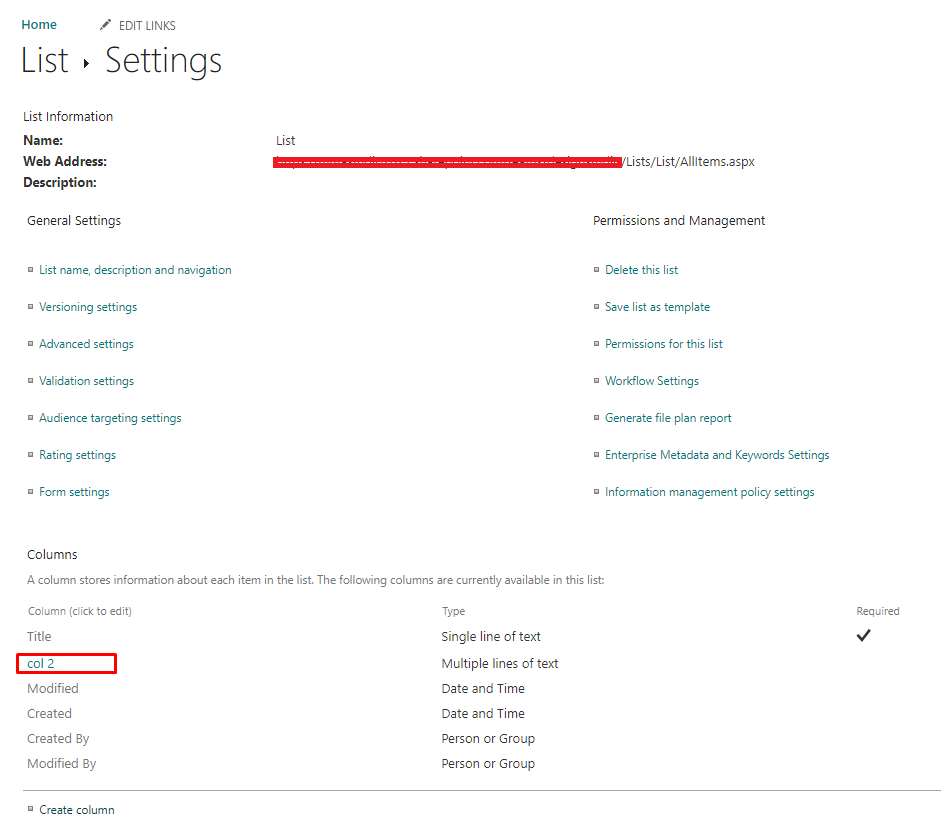
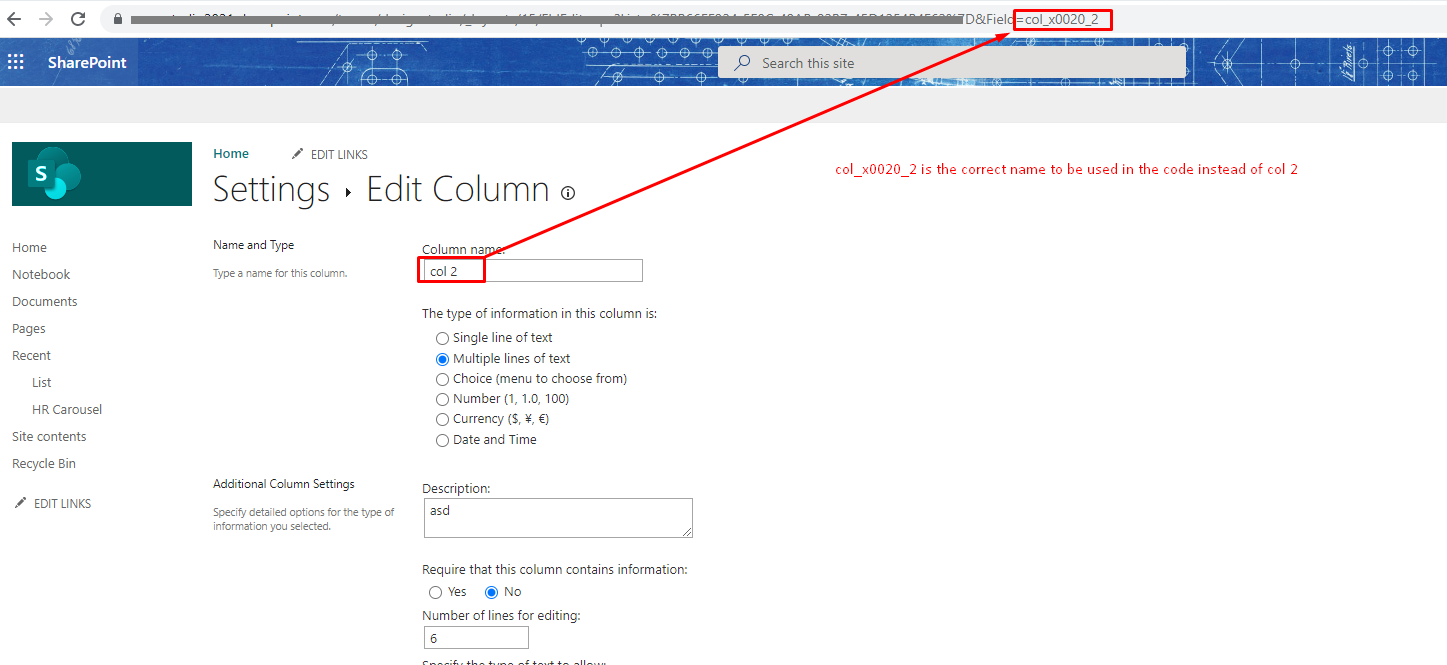
editlink right under the question.