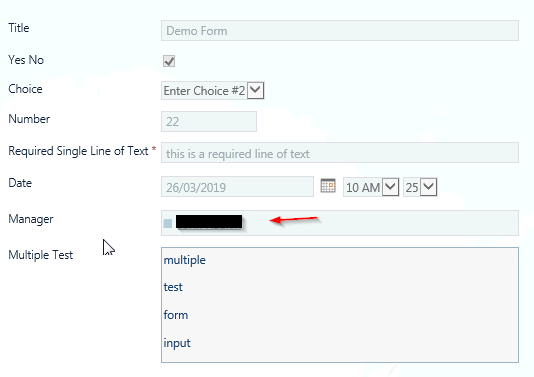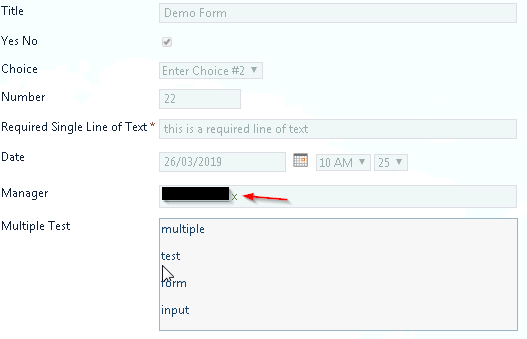I have a test form on a SharePoint site provided with some JavaScript code which shows how to disable and grey out sections in a form. I am trying to remove the 'x' in the people picker section using the following code:
//hide x image
$(".sp-peoplepicker-delImage").hide();
Currently this code works perfectly fine in Internet Explorer/Edge as can be seen in the following screenshot:
It does not remove it in chrome though, as can be seen below:
Is there a fix for this?