I'm working on SharePoint Online (new excperiance) and I've created a document library at the Site Content Types. For that type I'll have a column with auto increments and starting with TN. For this I create a column type of Calculated (calculation based on other columns).
At the Additional Column Settings, I'm using this formula
= "TN" & [ID]
and The data type returned from this formula is: Single line of text.
But when I save, I've got next error:
Sorry, something went wrong: The formula refers to a column that does not exist. Check the formula for spelling mistakes or change the non-existing column to an existing column.
I've added a hidden column ID to the list.
Did I something wrong? I've seen on this Stack Overflow question that my formula is correct.

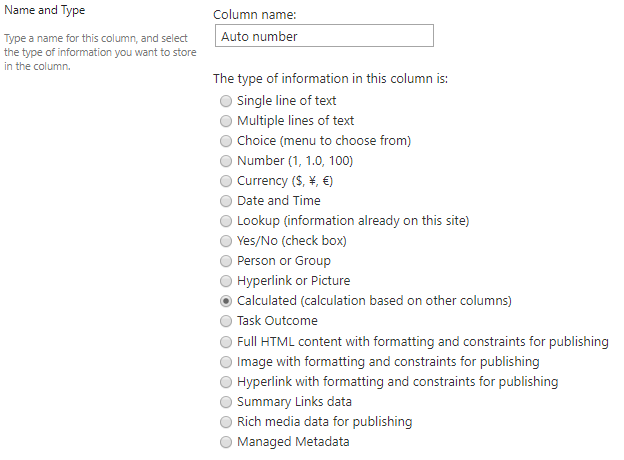
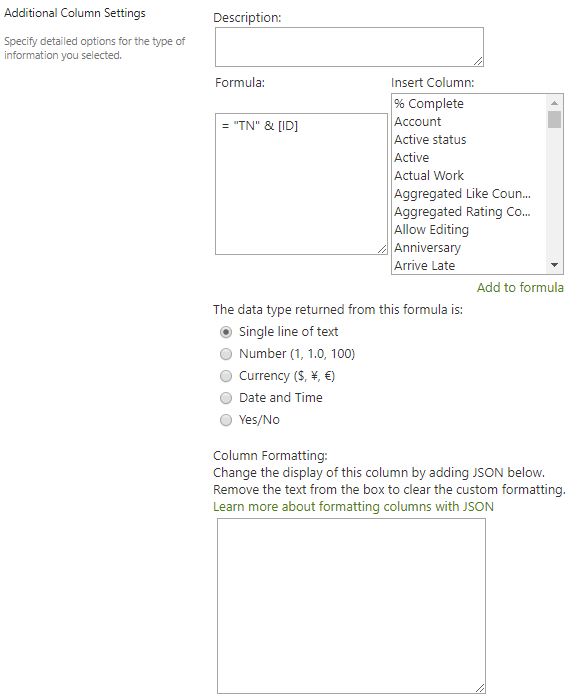

IDwas a part of a custom group I created. I think this is wrong and deleted that. I don't use that. But now I don't have any identifier anymore...IDcolumn in calculated column formula. To Auto increment field. you can use workflow and set the fields.