I am planning to attach a attachment control in my newform and edit form using CSR display templates. i was able to add the control in the page but it is repeating (screenshot for the same)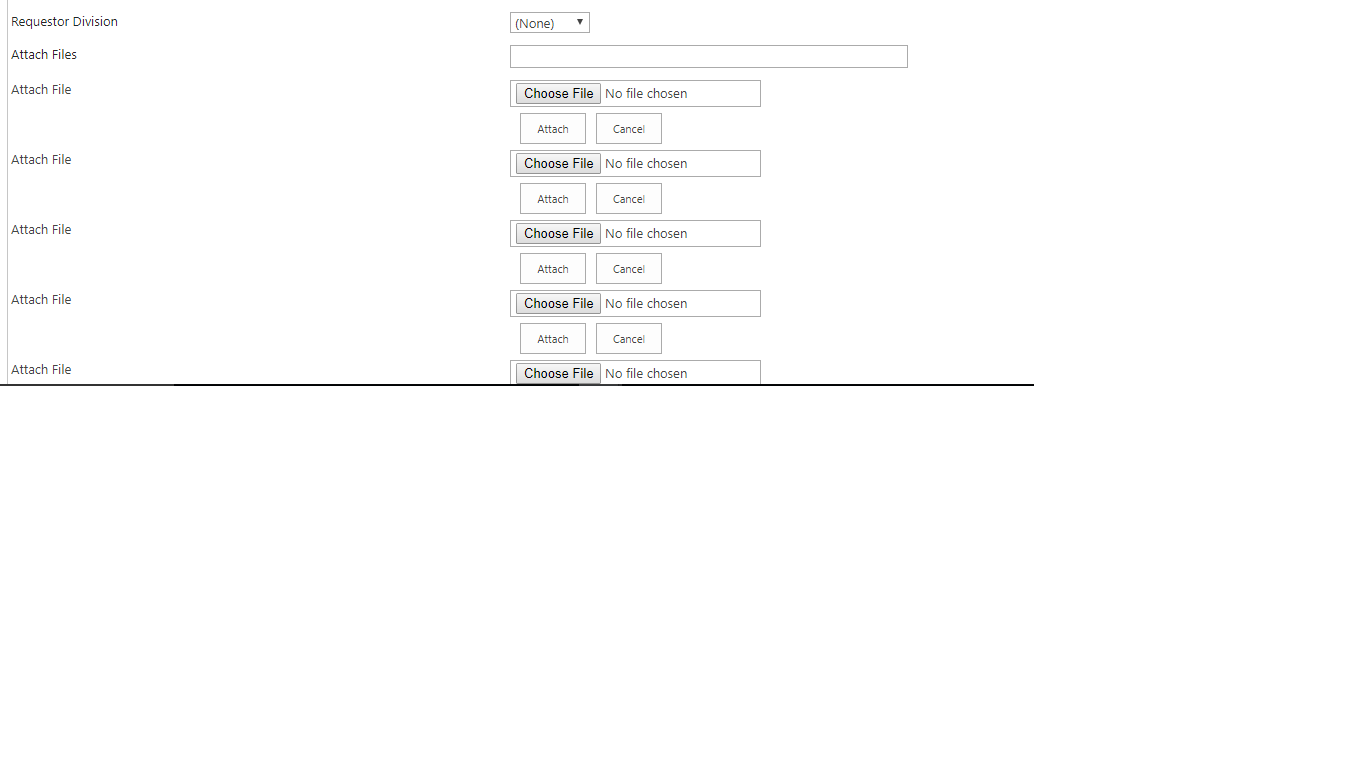 . How can i add to the .msofrmtable after Last in the code.
. How can i add to the .msofrmtable after Last in the code.
below is my code
(function () {
// jQuery library is required in this sample
// Fallback to loading jQuery from a CDN path if the local is unavailable
(window.jQuery || document.write('<script src="//ajax.aspnetcdn.com/ajax/jquery/jquery-1.10.0.min.js"><\/script>'));
// Create object that have the context information about the field that we want to change it's output render
var hiddenFiledContext = {};
hiddenFiledContext.Templates = {};
hiddenFiledContext.Templates.OnPostRender = AttachmentFiledOnPreRender;
SPClientTemplates.TemplateManager.RegisterTemplateOverrides(hiddenFiledContext);
})();
// This function provides the rendering logic
function AttachmentsFiledTemplate(ctx) {
return ""
}
// This function provides the rendering logic
function AttachmentFiledOnPreRender(ctx) {
var attachHTML='<tr><td width="190" height="15" class="ms-formlabel" valign="top">Attach File</td><td height="15" class="ms-formbody" id="attachmentsOnClient" valign="bottom"><span dir="ltr"><input name="fileupload0" title="Name" class="ms-fileinput" id="onetidIOFile" type="file" size="56"></span></td></tr><tr><td> </td><td><input class="ms-ButtonHeightWidth" id="attachOKbutton" onclick="OkAttach()" type="button" value="Attach"><span class="ms-SpaceBetButtons" id="idSpace"></span><input class="ms-ButtonHeightWidth" id="attachCancelButton" accesskey="C" onclick="CancelAttach()" type="button" value="Cancel"></td></tr>';
$(".ms-formtable").append(attachHTML);
}
