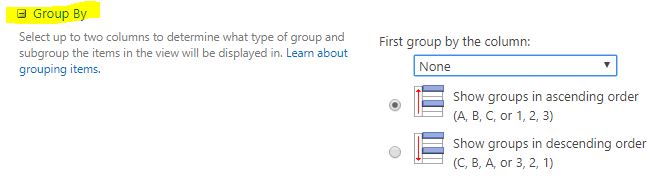SP2013 environment here.
I have a document library that will need to have Manufacture Column (A,B,C .. etc) and a Model Column (Based on Manufacture Column), (like A1, A2, A3, B1, B2, B3, etc)
The Model Column will need to be Multiple selection. Then I would like a view GroupBy (Manufacture).
For example. Document1 with Model A1, B1 selected. It would appear under GroupBy Manufacture A and Manufacture B.
Is there anything I can do OOTB and not using any javacode (security policy issue).
Thanks for the big help!