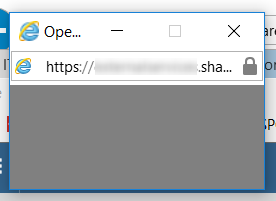I'm trying to add a custom 'Open in Explorer' button to the page using Content Editor Web Part.
This is the code I've found and tried with no success:
<a href='#' onClick="javascript:CoreInvoke('NavigateHttpFolder', 'https://mySPOsite.sharepoint.com/sites/mySubsite/myLibrary', '_blank');">Open myLybrary in Explorer</a>
This doesn't give any errors when I debug it, in fact it opens a small new IE window:
(it does the same when I use the 'Open in explorer' option in the ribbon).
But after the little window closes, file explorer never opens as it should..
Any ideas? TIA
Update:
The code now sometimes works?
And the default button in the ribbon sometimes doesn't?