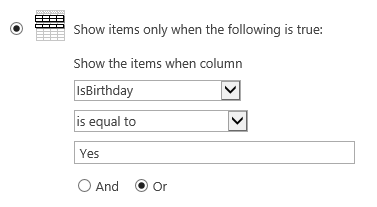I had broke down the persons birthday day by Month and Day.
They're birthday month= =TEXT([Birth Date],"mmmm") = for example "January"
and the day =TEXT([Birth Date],"dd") for example = 25 So how do I show it , using filters that if it January 25th today, the filtering shows who's birthday it is today?
I've tried every scenario and I can't figure it out. I want to take TODAY's month and day ( EST ) and show any body's birthday for the the current day. IS that possible?
Thanks in advance.