We want to add a Modified By and Modified 'footer' on our wiki pages. We can do this by adding the following code in SharePoint Designer:
Modified By:
<SharePoint:UserField FieldName="Modified By" runat="server" ControlMode="Display"/>
on:
<SharePoint:DateTimeField FieldName="Modified" runat="server" ControlMode="Display"/>
This works fine, but we get the message below on our page.
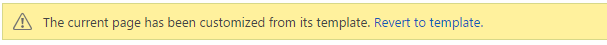
We can fix this with a script editor webpart and add the following code:
<style>
#DeltaPageStatusBar { display: none; }
The problem now is that we can't edit the page anymore.

We found this article: https://www.linkedin.com/pulse/unable-edit-pages-sharepoint-2013-how-wiki-balaji-godase/ . We can use this in our URL '?WikiPageMode=Edit&WikiMergeTarget=true', it does work. But our users can't edit the wiki pages anymore without adding this line to the URL.
Does anyone know how this can be solved in another way?
