I am working on an enterprise wiki site collection inside our sharepoint on-premises 2013. and i want to create a list view which shows all the wiki pages which contain the following "T:\" inside their "Page Content". So i created a new list view, and i define the following filter:-
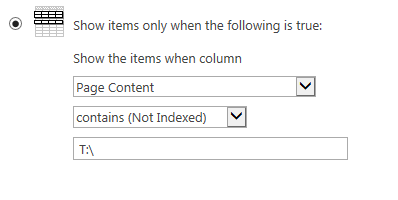
but the list view will not show any items, although we have around 200 pages which contain text as follow:-
T:\Support\Unit\Documents
t:\customers\
so can anyone advice on this please?
Also if i define the following filter, i will not get anything:-
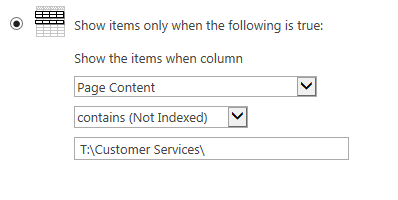
now if i just remove the "T:" i will get results!!
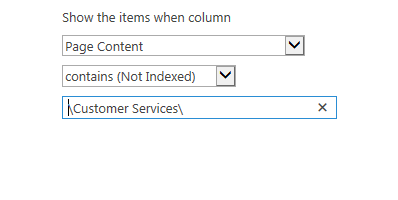
but in my case i only want to get pages which contain this text "T:\" ..
