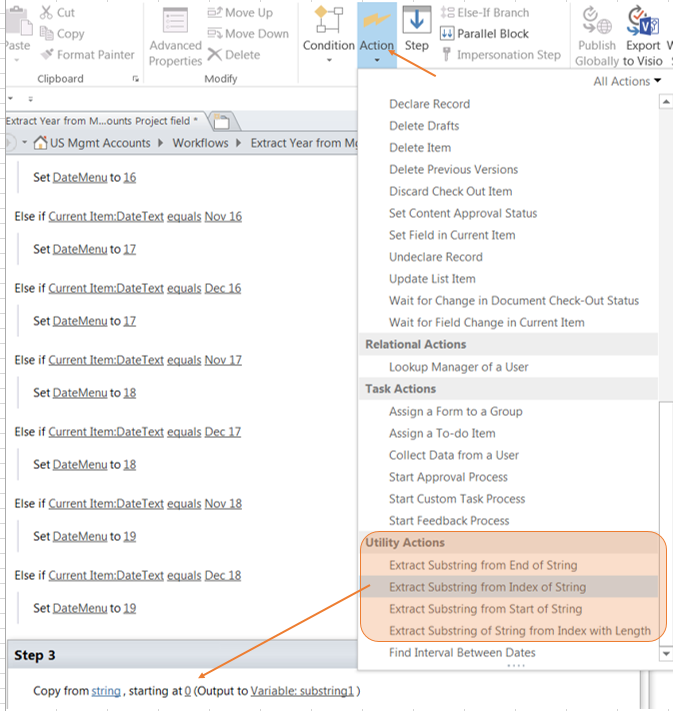Hopefully this is in the realms of the possible. I have a managed metadata column. I wanted this to allow multiple selections and through a workflow I've copied the column to another for use in filtering.
This of course brings in all the crud. So my clothing column turns into:
Clothing|caf8a8d2-979a-4006-808a-b5f20aceaff0
I then use a calculated column to remove the "pipe" character:
=LEFT([Meta_Duplicate],INT(FIND("|",[Meta_Duplicate])-1))
Which leaves me just with Clothing. Great. Unfortunately when using multiple selections it breaks. If I chose more than one and get this:
Clothing|caf8a8d2-979a-4006-808a-b5f20aceaff0;Equipment|bf567d89-6134-4380-9be6-c2543487962c
My formula just keeps the Clothing part. Is there a way of this formula removing the | and keeping my metadata? So it turns this:
Clothing|caf8a8d2-979a-4006-808a-5f20aceaff0;Equipment|bf567d89-6134-4380-9be6-c2543487962c
Into this:
Clothing;Equipment