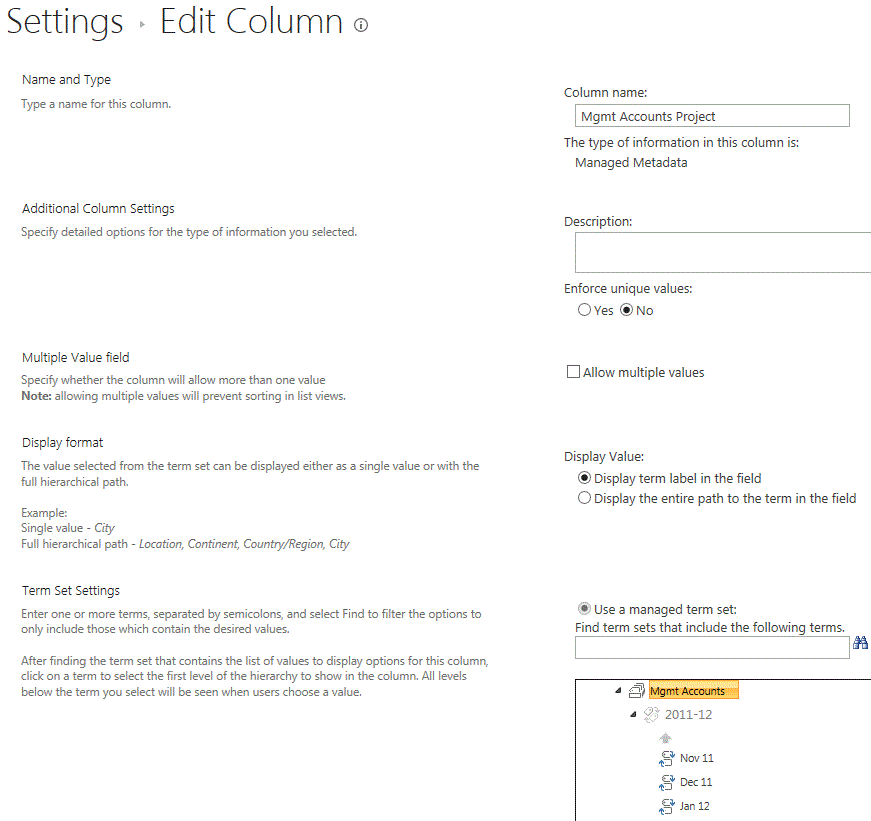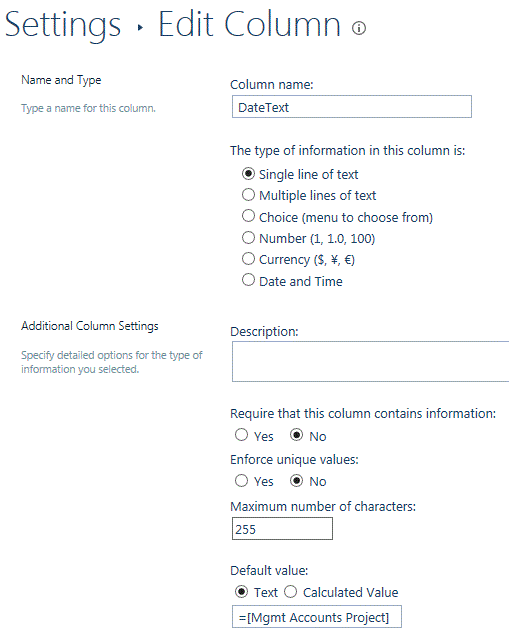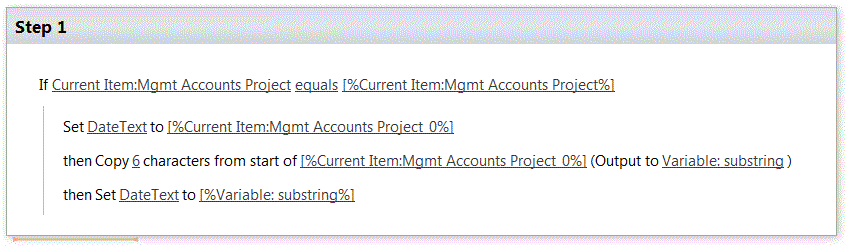I have a managed term set which provides date meta data for a column used by accounts. They tag a document depending on the period (month and year) it relates to.
What I wish to achieve is to have a field containing the YEAR information. I am trying to extract this YEAR data from the existing managed metadata column.
The managed metadata column is contains the date value in the format MMM YY e.g. Jan 18 - I am trying to grab the 18 from the meta data field and copy it to a new column.
If I can create a new (calculated?) column to automatically tag each document with the YEAR it would be a good time saver.