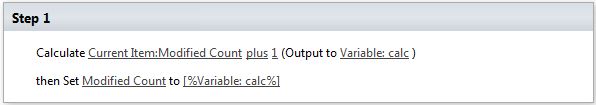I have a Document Library with an associated Workflow in SP 2013. The workflow runs fines.
I have a property in my DL called "Modified Count"
I try to increment this value every time the WF runs.
I use the "Update Item in Current Item" action in the WF. If I click on Current Item under List I choose "Current Item" I can then set the "Modified Count" to a specific number but is it possible to set it to its current number + 1?
I try to enter "(Modified Count) + 1" in "Value Assignment" but it says "Please enter a number"
Thanks P