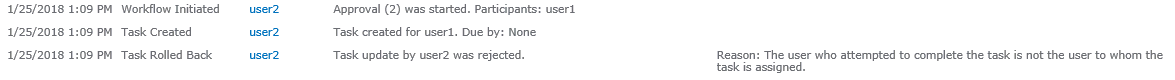I have SharePoint Designer workflow on a custom list. I had issues with Tasks getting 'Auto Approved' by 'System Account' when any user other than the user to whom the task is 'assigned to' tries to approve.
I confirmed that the issue is with the task list. When i created a new workflow associating it to a different task list, the issue is resolved. But wanted to check the if the issue can be resolved by changing the task list of the existing workflow (problematic workflow) to a new task list. What happens to the workflows which are 'In Progress'?
2 Answers
Even though you modify your SharePoint Designer workflow, those workflows already "In progress" will be running, until they complete or fail. So, before making any change in your SharePoint Designer workflow, I would advise you to cancel those workflows by doing:
- Go to List Settings
- Select Workflows Settings
- Click Remove Workflow
- Remove workflows you want
Yes, it should be work by changing the task list of the existing workflow to a new task list.
For your previous issue that tasks getting 'Auto Approved' by 'System Account' when any user other than the user to whom the task is 'assigned to' tries to approve, please check the workflow history to see if there is the error message that "The user who attempted to complete the task is not the user to whom the task is assigned."
Besides please check whether you have created a workflow on the associated task list to approve the task and set it start automatically when an item is change.
-
Thanks for your inputs. 1)Yes I see the error message logged in Workflow History. 2) I do not have any workflows configured on the task list.– MSiri28Commented Jan 25, 2018 at 15:22
-
Whether you have created a workflow on the associated task list to approve the task and set it start automatically when an item is change. It should be work by changing the task list of the existing workflow to a new task list. Commented Jan 31, 2018 at 9:11
-
Yes I have the same idea of creating a new task list. When I try to associate the workflow to a new task list in SP Designer it is not allowing me to do as there are few workflow instances 'In Progress'. I created the workflow(new) again by associating it to to a new task list and that worked.– MSiri28Commented Jan 31, 2018 at 17:48