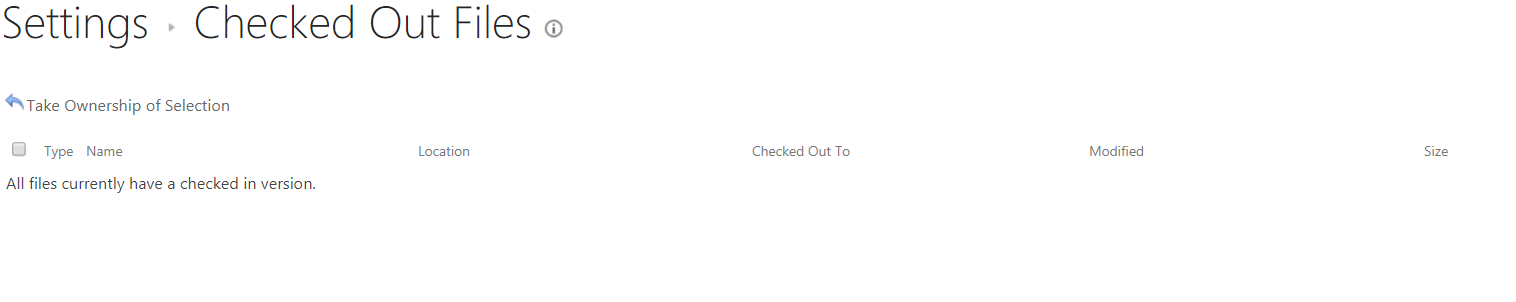I am the Sharepoint Administrator, I have full control of the site collection and yet I am unable to delete a Document Library.
In the Document Library settings the 'delete document library' text does not appear. In the Content and Structure' menu the delete option is greyed out.
I have checked my permissions and I am in the OOTB Owners Group (Full Control).
I was testing Records Management in this Document Library, but it is now empty. I deleted one file from there today, I did Undeclare Record' on the file, deleted it and emptied the recycling bin (in case that was preventing the Doc Library deletion).