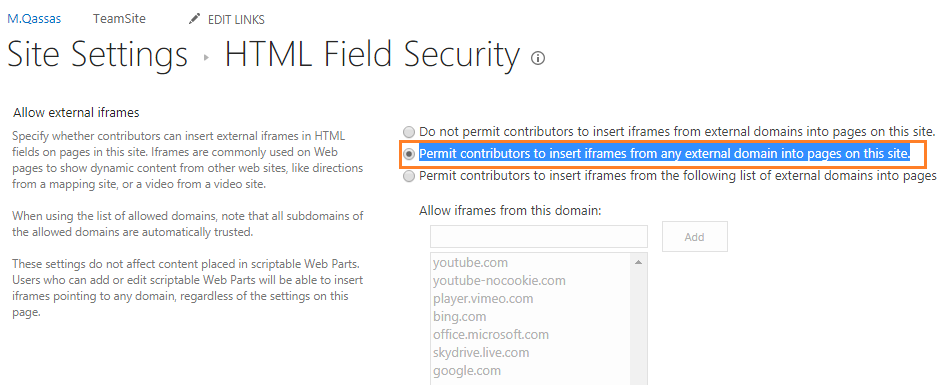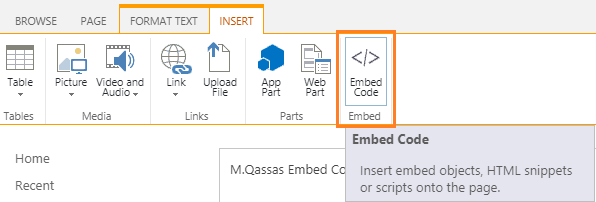When adding a web address to a Sharepoint page (O365) using the Content Embed web part I get the error message:
This website doesn’t support embedding using just the address. Try pasting the embed code instead. If it’s important to embed from this site using just the address, please send us feedback.
What do I need to do to update my website so it does support embedding using just the address? Are there some meta tags I can add to the webpage?