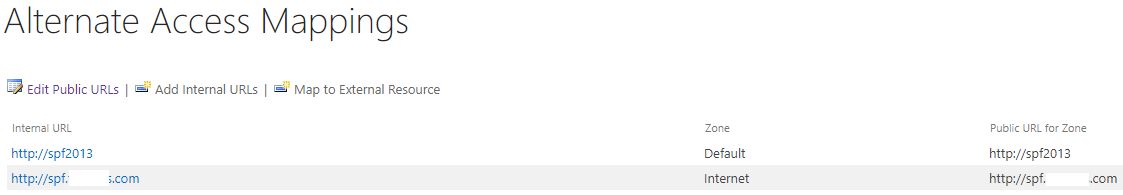Some information about our SharePoint system:
I have 3 server for serving this Sharepoint
ServerA: Sharepoint foundation 2013 version 15.0.4569.1506 ServerB: SQL server 2012 developer ServerC: OWA
I've follow these step to change URL: 1. Extend the Web application. 2. Add new url in Host header. 3. Once done creating Modify your AAM settings and add the new url as default.
Unfortunately, all the existing documents like word, excel, pptx cannot open. Can anyone advice me?
Event logs show:
Event code: 3005 Event message: An unhandled exception has occurred. Event time: 9/12/2017 12:44:56 PM Event time (UTC): 9/12/2017 5:44:56 AM Event ID: c29ceb228ce74020b17e9df21f746d4c Event sequence: 4 Event occurrence: 1 Event detail code: 0 Application information: Application domain: /LM/W3SVC/2/ROOT/x-1-131496686927702427 Trust level: Full Application Virtual Path: /x Application Path: C:\Program Files\Microsoft Office Web Apps\ExcelServicesWfe\ Machine name: OWA2013 Process information: Process ID: 3052 Process name: w3wp.exe Account name: NT AUTHORITY\NETWORK SERVICE Exception information: Exception type: ExcelWebRendererException Exception message: We couldn't find the file you wanted. at Microsoft.Office.Excel.WebUI.EwaState.OpenWorkbook() at Microsoft.Office.Excel.WebUI.ExcelWebRendererInternal.RenderControl(HtmlTextWriter writer) at ASP._layouts_xlviewerinternal_aspx.__Render__control6(HtmlTextWriter __w, Control parameterContainer) at System.Web.UI.Control.RenderChildrenInternal(HtmlTextWriter writer, ICollection children) at System.Web.UI.HtmlControls.HtmlForm.RenderChildren(HtmlTextWriter writer) at System.Web.UI.HtmlControls.HtmlContainerControl.Render(HtmlTextWriter writer) at System.Web.UI.Control.RenderControlInternal(HtmlTextWriter writer, ControlAdapter adapter) at ASP._layouts_xlviewerinternal_aspx.__Render__control1(HtmlTextWriter __w, Control parameterContainer) at System.Web.UI.Control.RenderChildrenInternal(HtmlTextWriter writer, ICollection children) at System.Web.UI.Page.Render(HtmlTextWriter writer) at System.Web.UI.Control.RenderControlInternal(HtmlTextWriter writer, ControlAdapter adapter) at System.Web.UI.Page.ProcessRequestMain(Boolean includeStagesBeforeAsyncPoint, Boolean includeStagesAfterAsyncPoint) We couldn't find the file you wanted. at Microsoft.Office.Excel.WebUI.EwaState.EnsureDocumentHostInfo() at Microsoft.Office.Excel.WebUI.EwaState.OpenWorkbook() at Microsoft.Office.Excel.Server.ServiceHost.ServiceHostLoader.GetCheckedBaseDocument(String querySignature, BaseUser baseUser, String canary, Boolean shouldCheckCanary, ScenarioRestrictions restriction) at Microsoft.Office.Excel.Server.ServiceHost.ServiceHost.GetCheckedBaseDocument(String uri, String canary, Boolean shouldValidateCanary, Byte[] documentProperties, ScenarioRestrictions restriction) at Microsoft.Office.Excel.Server.ServiceHost.ServiceHost.Microsoft.Office.Excel.Server.Host.IEwaHost.GetDocumentHostInfo(String uri, String canary, Boolean shouldValidateCanary, Byte[] documentProperties, Boolean isGenerated, ScenarioRestrictions restriction, ResourceThrottlingScenario scenario) at Microsoft.Office.Excel.WebUI.EwaState.EnsureDocumentHostInfo() WOPI Check File at Microsoft.Office.Web.Apps.Common.WopiDocument.CheckWopiFile() at Microsoft.Office.Excel.Server.ServiceHost.ServiceHostLoader.GetCheckedBaseDocument(String querySignature, BaseUser baseUser, String canary, Boolean shouldCheckCanary, ScenarioRestrictions restriction) Request information: Request URL: http://owa.example.com/x/_layouts/xlviewerinternal.aspx?ui=en-US&rs=en-US&WOPISrc=http://example.com:8080/_vti_bin/wopi.ashx/files/9e13adc35b634a21b1c89f7d402a3dc8&sc=http://example.com:8080/SitePages/Home.aspx&wdEnableRoaming=1
Request path: /x/_layouts/xlviewerinternal.aspx User host address: xx.xx.xx.xx User: Is authenticated: False Authentication Type: Thread account name: NT AUTHORITY\NETWORK SERVICE Thread information: Thread ID: 7 Thread account name: NT AUTHORITY\NETWORK SERVICE Is impersonating: False Stack trace: at Microsoft.Office.Excel.WebUI.EwaState.OpenWorkbook() atMicrosoft.Office.Excel.WebUI.ExcelWebRendererInternal.RenderControl(HtmlTextWriter writer) at ASP._layouts_xlviewerinternal_aspx.__Render__control6(HtmlTextWriter __w, Control parameterContainer) at System.Web.UI.Control.RenderChildrenInternal(HtmlTextWriter writer, ICollection children) at System.Web.UI.HtmlControls.HtmlForm.RenderChildren(HtmlTextWriter writer) at System.Web.UI.HtmlControls.HtmlContainerControl.Render(HtmlTextWriter writer) at System.Web.UI.Control.RenderControlInternal(HtmlTextWriter writer, ControlAdapter adapter) at ASP._layouts_xlviewerinternal_aspx.__Render__control1(HtmlTextWriter __w, Control parameterContainer) at System.Web.UI.Control.RenderChildrenInternal(HtmlTextWriter writer, ICollection children) at System.Web.UI.Page.Render(HtmlTextWriter writer) at System.Web.UI.Control.RenderControlInternal(HtmlTextWriter writer, ControlAdapter adapter) at System.Web.UI.Page.ProcessRequestMain(Boolean includeStagesBeforeAsyncPoint, Boolean includeStagesAfterAsyncPoint)
I've tried another way to change url, these is the steps:
notes: http://spf2013 <= this is SharePoint server name. http://spf.xxx.com <= this is public url so user at home can access.
I've created a excel file named TEST_1, it can access at the moment.
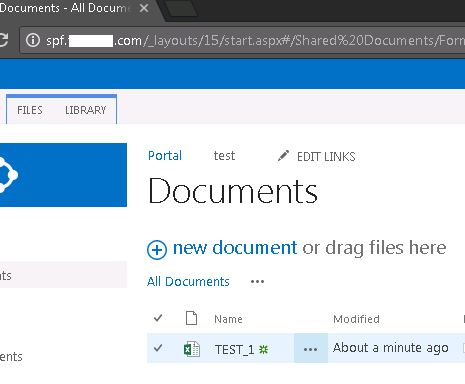
I changed the http://spf2013 to http://spf.xxx.com and set it default zone.

After that I've tried access to TEST_1 but it shows me error below.
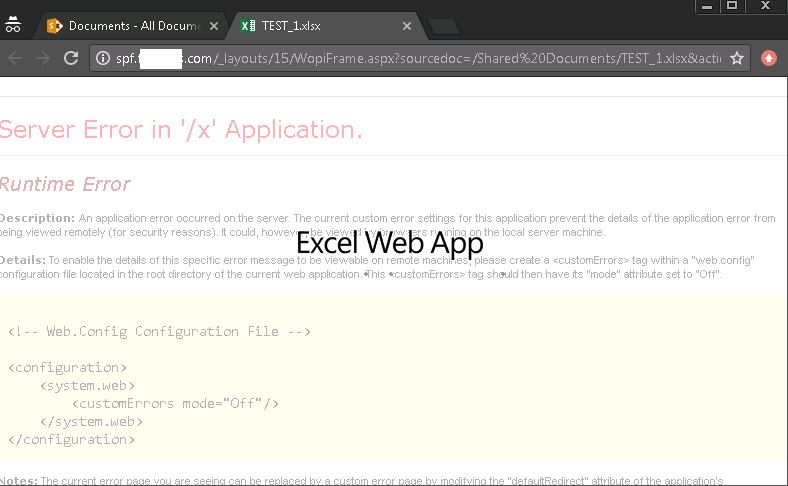
I did IISREST for both SP and OWA server but nothing change, the error still there.
- Every sites collection can access normally except all documents.
P/S: The reason why I need to change the url since I set alert notification for task, documents... the alert email using the Default Zone URL to send notification so user cannot access at home.