Would like to know how to change the default URL that was set after configuring SharePoint 2019 on-premise, currently it has the name of the server as the URL.
1 Answer
- First Obtain a Domain Name.
- Add the Domain Name in the DNS.
- Add IIS Bindings.
- Add a new URL in Central Admin -> System Settings -> Uner Farm Management -> Configure Alternate Access Mappings.
First Add a new URL in the Default Zone and then change the old URL to the new one otherwise 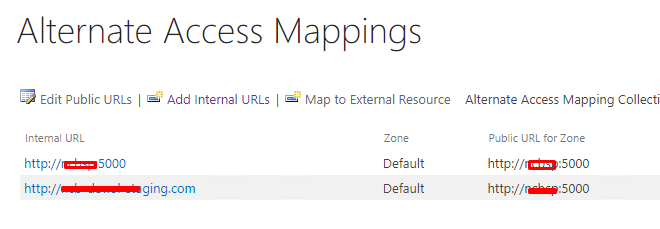 SharePoint will not let you delete the Default URL.
SharePoint will not let you delete the Default URL.
