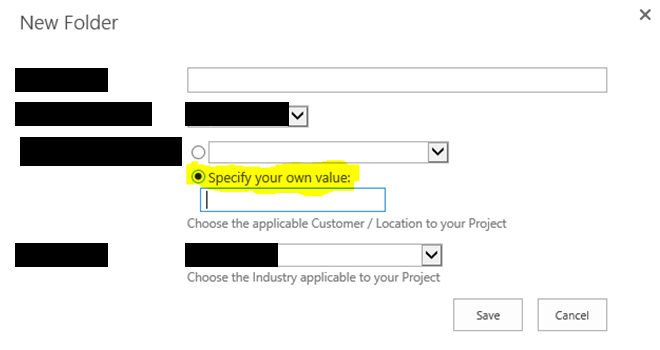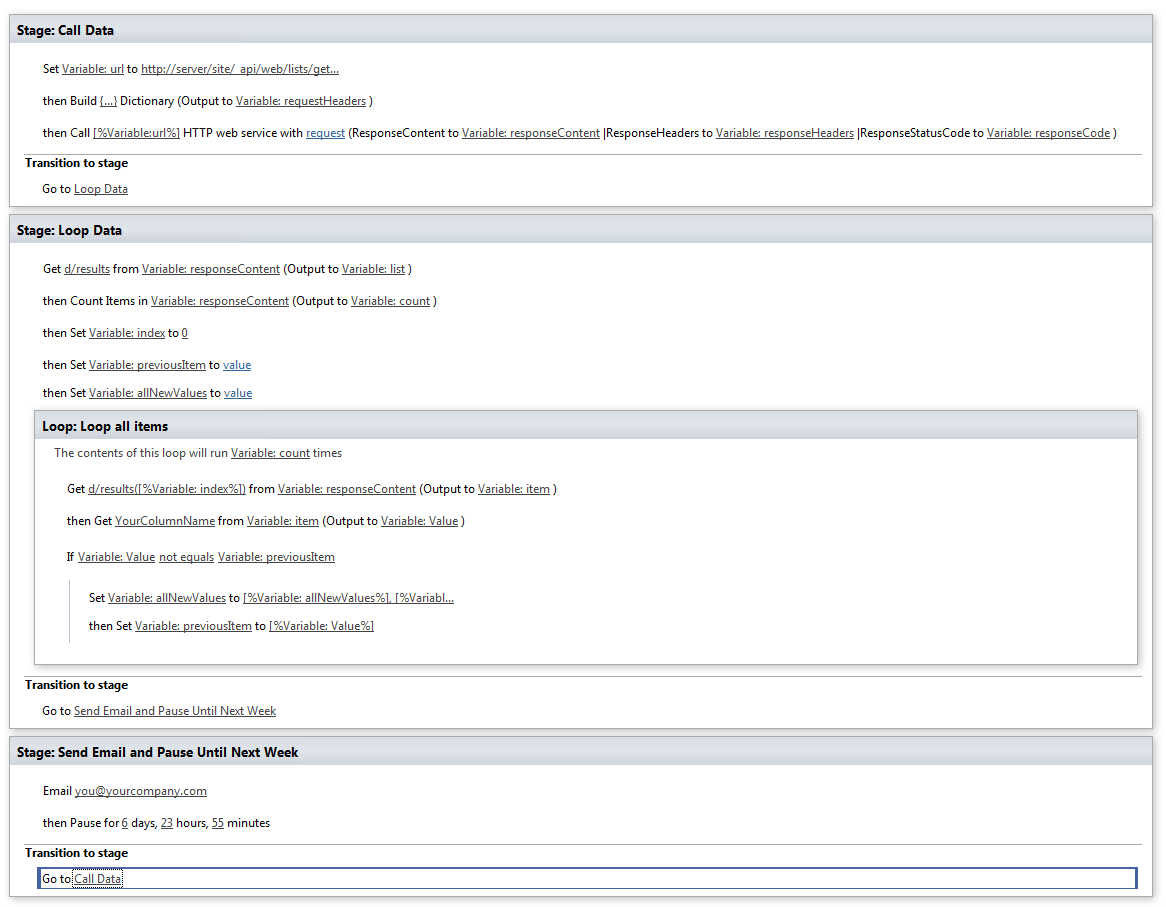I am wondering if there is a way to get the data that is entered into specify your own value which is a part of Content type, new folder/new item form I have set up for a document library.
This section in the image is for when there is a new client that is not already in our drop down menu.
I am curious if there is a way to pull every 7 days (for example) all data that is entered into that field and have it send me an email or a list of some kind. To help reduce the steps I take currently to make sure this list (drop down) is up to date.