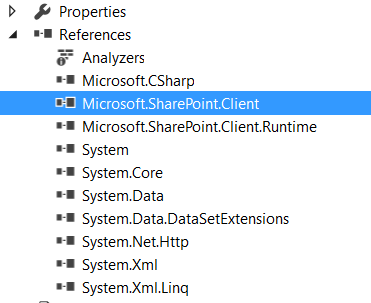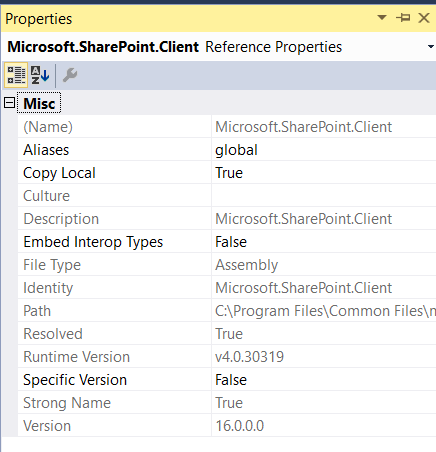I have a project that accesses SharePoint and downloads files from it. The
version of Microsoft.SharePoint.Client and Microsoft.SharePoint.Client.Runtime in the project is 14.0.0.0 and I want to update it because lately the project has not been working and I believe it is because of the version of these assemblies.
Do I need to install Microsoft.SharePointOnline.CSOM 16.1.6518.1200 or can I
install Microsoft.SharePoint.Client and Microsoft.SharePoint.Client.Runtime
separately?