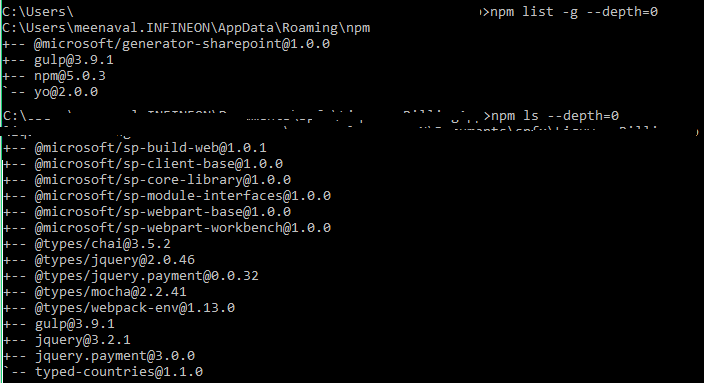I am trying to create a SPFx webpart and use a jQuery plugin. Below are the steps I followed.
- Created a SPFx solution using yo
- Installed jQuery through NPM
- Installed jQuery.payment (plugin) through NPM
Updated them as external dependencies
"externals": { "jquery":{ "path":"node_modules/jquery/dist/jquery.min.js", "globalName":"jquery" }, "jquery.payment":{ "path":"node_modules/jquery.payment/lib/jquery.payment.min.js", "globalName":"jquery", "globalDependencies":["jquery"] }Used the following import statement in my webpart file
import * as $ from 'jquery'; import 'jquery.payment';Tired to call the plugin method
$("input.cardBox").payment('formatCardNumber');Run gulp serve
Open in local workbench (Works as expected)
Open in SharePoint workbench (https:///_layouts/15/workbench.aspx). Throws the following error
Error: ***Failed to load path dependency "0d6d6e17-e715-4f63-8e52-f3e5b69c8089" from component "DemoWebPart" (Error loading https://component-id.invalid/0d6d6e17-e715-4f63-8e52-f3e5b69c8089_0.0.1/jquery.payment Evaluating https://localhost:4321/node_modules/jquery.payment/lib/jquery.payment.min.js jquery is not defined). Original error: {3}
I have followed this thread from github https://github.com/SharePoint/sp-dev-docs/issues/336, where the issues was on local workbench. However, this is not working for me on SharePoint workbench and working fine on my local workbench.