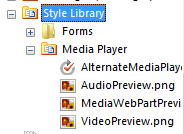I want to edit ItemStyle to make some changes but the problem is that i cannot see it, I don't know whether it is hidden or unable to edit.
I am pretty sure that ItemsStyle could be found at Style Library but it's now shown in it as shown in this image:
But I cannot find it. Please help me!